Samsung HW-K369 User Manual
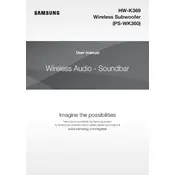
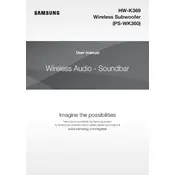
To connect your Samsung HW-K369 Soundbar to a TV, you can use an HDMI cable or an optical cable. For HDMI, connect one end of the HDMI cable to the HDMI OUT port on the soundbar and the other end to the HDMI IN (ARC) port on your TV. For optical connection, connect one end of the optical cable to the OPTICAL IN port on the soundbar and the other end to the optical out port on the TV.
To reset your Samsung HW-K369 Soundbar, turn off the soundbar and then press and hold the Play/Pause button on the remote control for about 5 seconds until you see ‘INIT’ on the display. Release the button, and the soundbar will reset to its factory settings.
If there is no sound coming from your Samsung HW-K369 Soundbar, check if the soundbar is properly connected to the TV or audio source. Ensure that the volume is turned up and not muted. Also, confirm that the correct input source is selected on the soundbar. If using Bluetooth, ensure the device is paired correctly.
To update the firmware on your Samsung HW-K369 Soundbar, visit the Samsung support website, download the latest firmware for your model, and follow the instructions provided. You may need a USB drive to transfer the firmware to the soundbar.
Yes, the Samsung HW-K369 Soundbar can be used with Bluetooth devices. To pair, press the Bluetooth button on the remote control, then enable Bluetooth on your device and select ‘Samsung Soundbar K369’ from the list of available devices.
To mount your Samsung HW-K369 Soundbar on the wall, use the included wall mount bracket. First, secure the bracket to the wall using screws and anchors tailored to your wall type. Then, attach the soundbar to the bracket. Ensure it is level and securely fastened.
If your Samsung HW-K369 Soundbar remote stops working, check the batteries and replace them if necessary. Ensure there are no obstructions between the remote and the soundbar. If it still doesn’t work, try resetting the remote by removing the batteries and pressing all buttons for 3 seconds.
To enable surround sound on your Samsung HW-K369 Soundbar, press the ‘Sound Mode’ button on the remote control until you reach ‘Surround Sound’. This mode will enhance the audio to create a more immersive experience.
To clean your Samsung HW-K369 Soundbar, use a soft, dry cloth to wipe the exterior. Avoid using water, cleaning agents, or wet cloths. Do not apply too much pressure to avoid damaging the surface or components.
If your Samsung HW-K369 Soundbar keeps disconnecting from Bluetooth, ensure that the soundbar and the Bluetooth device are within range and free from obstructions. Check for interference from other wireless devices and make sure that the soundbar is not paired with another device.