Samsung HW-JM4000C User Manual
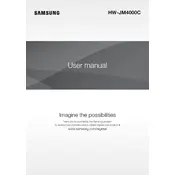
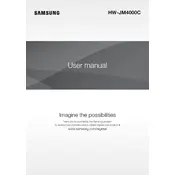
To connect your Samsung HW-JM4000C Soundbar to your TV, use an HDMI cable for the best audio quality. Connect one end of the HDMI cable to the HDMI OUT (TV-ARC) port on the soundbar and the other end to the HDMI ARC port on your TV. Ensure that HDMI-CEC and ARC are enabled in your TV settings.
First, check that the soundbar is turned on and the volume is not muted. Verify all cable connections and ensure they are secure. Make sure that the correct input source is selected on the soundbar. If the problem persists, try resetting the soundbar by unplugging it for a few minutes and then plugging it back in.
To control the soundbar with your TV remote, ensure that your TV supports HDMI-CEC. Enable HDMI-CEC (Anynet+ on Samsung TVs) on both the TV and the soundbar. Once enabled, you should be able to control the volume and power of the soundbar using your TV remote.
Yes, you can connect your mobile device to the Samsung HW-JM4000C Soundbar via Bluetooth. Turn on the Bluetooth feature on your device and search for available Bluetooth devices. Select "Samsung Soundbar" from the list to pair and connect.
To clean the soundbar, use a soft, dry cloth to gently wipe the exterior. Avoid using any liquid or aerosol cleaners. Regularly check the connections and ensure they are dust-free. Place the soundbar in a well-ventilated area to prevent overheating.
To update the firmware, download the latest firmware version from the Samsung website onto a USB drive. Insert the USB drive into the USB port on the soundbar. Follow the on-screen instructions to complete the update process. Ensure the soundbar remains powered on during the update.
Audio delay can be adjusted by accessing the soundbar settings menu. Navigate to the "Audio Sync" or "Lip Sync" setting and adjust the delay time to match the video. This can typically be done using the soundbar remote control.
The Samsung HW-JM4000C Soundbar offers various sound modes, including Standard, Music, Clear Voice, Sports, and Movie. Each mode is optimized for different types of audio content to enhance your listening experience.
To optimize sound quality, position the soundbar at ear level and ensure it is centered with your TV. Use the optimal sound mode for the content you are listening to. Consider using a wired connection, such as HDMI, for better audio fidelity.
Yes, you can add a compatible wireless subwoofer to the Samsung HW-JM4000C Soundbar to enhance the bass response. Refer to the user manual for pairing instructions and ensure the subwoofer is within range for a stable connection.