Samsung HW-JM35 User Manual
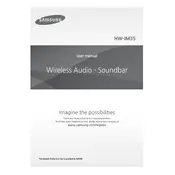
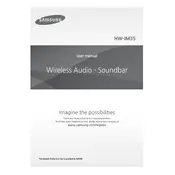
You can connect the Samsung HW-JM35 Soundbar to your TV using an HDMI cable, optical cable, or Bluetooth. For HDMI, connect the HDMI OUT port on the soundbar to the HDMI IN port on the TV. For optical, connect the optical cable to the soundbar's digital audio port and the TV's optical output. For Bluetooth, ensure both devices are in pairing mode and select the soundbar from the TV's Bluetooth menu.
If your Samsung HW-JM35 Soundbar isn't turning on, first check the power cable connection. Ensure it is securely connected to both the soundbar and the power outlet. Try using a different power outlet or cable if possible. If the issue persists, perform a soft reset by unplugging the soundbar for a few minutes before plugging it back in.
To reset your Samsung HW-JM35 Soundbar, turn it on and press and hold the Play/Pause button on the remote control for about 5 seconds until you see the message 'INIT' on the display. This will reset the sound settings and clear any Bluetooth connections.
If there's no sound coming from your Samsung HW-JM35 Soundbar, check the volume level and ensure it is not muted. Verify that the correct input source is selected. If you are using a wired connection, ensure cables are securely connected. For Bluetooth, confirm that the soundbar is paired with the correct device.
To update the firmware on your Samsung HW-JM35 Soundbar, first download the latest firmware from the Samsung website onto a USB drive. Insert the USB drive into the USB port of the soundbar. The update should start automatically. Follow any on-screen instructions to complete the process.
Yes, you can control your Samsung HW-JM35 Soundbar with a universal remote. You will need to program the remote using the correct code for Samsung audio devices. Refer to the universal remote's manual for specific instructions on programming it to work with your soundbar.
The Samsung HW-JM35 Soundbar has dimensions of approximately 37 inches in width, 2.3 inches in height, and 2.6 inches in depth.
To enhance the bass on your Samsung HW-JM35 Soundbar, you can adjust the bass settings using the remote control. Press the 'Sound Control' button and navigate to the bass settings to increase the bass level. Alternatively, consider placing the subwoofer closer to a wall or corner to naturally amplify bass sounds.
Yes, the Samsung HW-JM35 Soundbar can be mounted on the wall. It typically comes with a wall-mounting kit, including brackets and screws. Follow the instructions in the user manual for proper installation to ensure stability and optimal sound quality.
To perform a factory reset on your Samsung HW-JM35 Soundbar, turn it off, then press and hold the 'Power' button on both the soundbar and remote control for about 10 seconds until you see the display flash. This will restore the soundbar to its original factory settings.