Samsung HW-J8501R User Manual
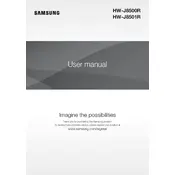
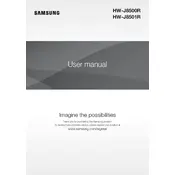
To connect your Samsung HW-J8501R Soundbar to your TV, use an HDMI cable. Plug one end into the HDMI OUT (TV-ARC) port on the soundbar and the other into the HDMI ARC port on your TV. Ensure both devices are powered on and select the correct HDMI input on your TV.
Ensure the soundbar is turned on and the volume is up. Check the connection between the soundbar and the TV or other devices. Make sure the correct input source is selected on the soundbar. Also, verify that your TV's audio output is set to external speakers.
To reset your Samsung HW-J8501R Soundbar, press and hold the 'Play/Pause' button on the remote for about 8 seconds until you see 'INIT' on the display. The soundbar will then restart, restoring factory settings.
Visit Samsung's official support website and download the latest firmware for the HW-J8501R model. Transfer the firmware to a USB drive. Insert the USB into the soundbar's USB port and follow the on-screen instructions to update.
Yes, the Samsung HW-J8501R Soundbar supports Bluetooth connectivity. Activate Bluetooth on your device, set the soundbar to Bluetooth mode using the remote, and select the soundbar from the list of available devices on your Bluetooth device.
First, check if the batteries are installed correctly and replace them if necessary. Ensure there's no obstruction between the remote and the soundbar. You can also try resetting the remote by removing the batteries, pressing all buttons, and then reinserting the batteries.
Use the remote control to access the sound settings. Press the 'Sound Control' button, then use the directional buttons to navigate to the bass or treble settings. Adjust the levels to your preference using the volume buttons.
To clean your Samsung HW-J8501R Soundbar, use a soft, dry cloth to gently wipe down the exterior. Avoid using water or any chemical cleaners, as they may damage the surface or internal components.
The Samsung HW-J8501R Soundbar comes with a wall-mount kit. Follow the instructions provided in the user manual to securely attach the brackets to the wall and mount the soundbar. Ensure the wall can support the weight of the soundbar.
To enable surround sound, use the remote control to select the 'Surround Sound' mode. This can typically be done by pressing the 'Sound Effect' button repeatedly until the surround sound option is activated.