Samsung HW-J550 User Manual
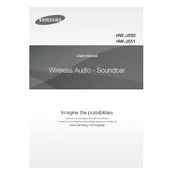
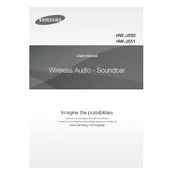
To connect the Samsung HW-J550 Soundbar to your TV, use an HDMI cable. Connect one end to the HDMI OUT (TV-ARC) port on the soundbar and the other end to the HDMI ARC port on your TV. Ensure that the TV's audio output is set to external speakers.
First, check the connection cables to ensure they are securely connected. Make sure the soundbar is set to the correct input source. Verify that the TV's audio output settings are properly configured. If the problem persists, try resetting the soundbar to its factory settings.
To reset the Samsung HW-J550 Soundbar, turn it off, then press and hold the 'Play/Pause' button on the remote control for about 5 seconds until 'INIT' appears on the display. The soundbar will restart automatically.
Yes, if your TV supports HDMI-CEC, you can control the soundbar with your TV remote. Ensure that HDMI-CEC is enabled on both the TV and the soundbar.
The Samsung HW-J550 Soundbar can be wall-mounted using the included bracket. Ensure that it is mounted at ear level and centered under the TV for optimal sound quality.
To update the firmware, download the latest version from the Samsung website onto a USB drive. Insert the USB drive into the soundbar's USB port and follow the on-screen instructions to complete the update.
Ensure that the soundbar is in Bluetooth pairing mode. Check that the Bluetooth device is within range and has Bluetooth enabled. Remove any potential interference from other Bluetooth devices and try pairing again.
Use the remote control to adjust the bass and treble settings. Press the 'Sound Control' button, then use the Up/Down buttons to select 'Bass' or 'Treble'. Adjust the levels using the Left/Right buttons.
The Samsung HW-J550 Soundbar measures approximately 37.1 inches in width, 2.3 inches in height, and 2.6 inches in depth.
To enable night mode, press the 'Sound' button on the remote control, then scroll to select 'Night Mode'. Activate it to reduce the intensity of loud sounds for a quieter listening experience at night.