Samsung HW-J450 User Manual
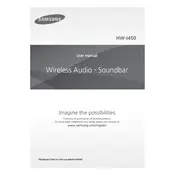
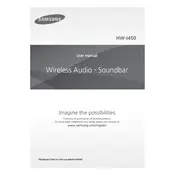
To connect your Samsung HW-J450 Soundbar to your TV, use an HDMI cable. Connect one end to the HDMI OUT (TV-ARC) port on the soundbar and the other to the HDMI ARC port on your TV. Ensure that HDMI-CEC is enabled on your TV for ARC functionality.
If there's no sound, check if the soundbar is set to the correct input source. Ensure that the cables are securely connected. Also, make sure that the soundbar is not muted and the volume is turned up. Restart both the TV and soundbar if needed.
To reset your Samsung HW-J450 Soundbar, press and hold the Play/Pause button on the remote control for about 5 seconds. The display will show 'INIT' indicating that the reset is complete.
Yes, you can control the soundbar with your TV remote if your TV supports HDMI-CEC. Ensure that HDMI-CEC is enabled in the TV settings and the soundbar is connected via HDMI ARC.
Ensure both the soundbar and subwoofer are powered on. On the back of the subwoofer, press the ID SET button with a small pointed object. Then, press and hold the Mute button on the remote until 'ID SET' appears on the soundbar display. The subwoofer should automatically connect.
Download the latest firmware from the Samsung website onto a USB drive. Connect the USB drive to the USB port on the soundbar. It should detect the update and begin the installation automatically. Follow the on-screen instructions to complete the process.
The soundbar may turn off automatically if it's set to Auto Power Link, which turns off the soundbar when the TV is turned off. Disable this feature in the soundbar settings if undesired.
To improve sound quality, ensure the soundbar is positioned at ear level and not obstructed. Experiment with different sound modes on the remote control, such as Surround Sound Expansion or Voice Mode, to find the best setting for your content.
Yes, you can connect your phone via Bluetooth. On the soundbar, press the Source button until 'BT' appears on the display. Search for the soundbar on your phone's Bluetooth settings and pair them.
To clean your soundbar, use a soft, dry cloth to gently wipe the exterior. Avoid using water, cleaning fluids, or abrasive materials, as these can damage the surface and electronics.