Samsung HW-J370 User Manual
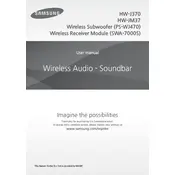
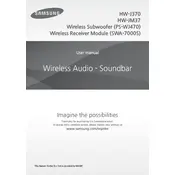
To connect your Samsung HW-J370 Soundbar to your TV, use an HDMI cable. Connect one end of the HDMI cable to the HDMI OUT (TV-ARC) port on the soundbar and the other end to the HDMI IN (ARC) port on your TV. Make sure that both devices are powered on, and select the HDMI source on your TV.
Ensure that the soundbar is powered on and the correct source is selected. Check all cable connections to make sure they are secure. If using Bluetooth, ensure the device is paired correctly. Try restarting both the TV and soundbar.
To reset your Samsung HW-J370 Soundbar, press and hold the 'Play/Pause' button on the remote control for about 5 seconds until 'INIT' appears on the display. This will reset the soundbar to factory settings.
First, check if the batteries in the remote are working or need replacement. If the problem persists, try resetting the remote by removing the batteries and pressing each button once before reinserting the batteries. Ensure there are no obstructions between the remote and the soundbar.
Yes, you can control your Samsung HW-J370 Soundbar using your smartphone. Download the Samsung Audio Remote app from the Google Play Store or Samsung Galaxy Apps, and pair your phone with the soundbar via Bluetooth.
To update the firmware on your Samsung HW-J370 Soundbar, download the latest firmware from the Samsung website onto a USB drive. Insert the USB drive into the USB port on the soundbar. Follow the on-screen instructions to complete the update.
To clean your Samsung HW-J370 Soundbar, use a soft, dry cloth to gently wipe the exterior. Avoid using water, cleaning sprays, or abrasive materials. Make sure the soundbar is turned off and unplugged before cleaning.
To pair the subwoofer with your Samsung HW-J370 Soundbar, place the subwoofer close to the soundbar and power it on. Press the 'PAIR' button on the back of the subwoofer. Then, on the soundbar, hold the 'ID SET' button until the 'LINK' LED on the subwoofer stops blinking and stays on.
Bluetooth disconnection can occur due to interference or distance from the source device. Ensure the soundbar is within range of the Bluetooth device. Remove any sources of interference such as other wireless devices. Try reconnecting the devices.
To enhance the bass on your Samsung HW-J370 Soundbar, adjust the bass settings using the remote control. Press the 'WOOFER' button to increase or decrease the bass level. Placement of the subwoofer can also affect bass performance; try positioning it closer to walls or corners for more depth.