Samsung HW-J250 User Manual
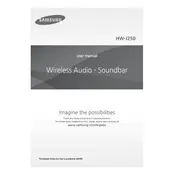
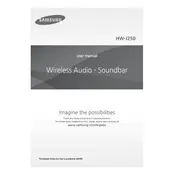
To connect your Samsung HW-J250 Soundbar to your TV, you can use an optical cable, HDMI, or Bluetooth if both devices support it. For an optical connection, plug one end into the optical port on the TV and the other end into the soundbar.
First, ensure the soundbar is turned on and the volume is up. Check if it's set to the correct input source. Verify all cables are securely connected. If using Bluetooth, ensure the device is paired correctly.
Yes, if your TV supports HDMI-CEC, you can control the soundbar using your TV remote. Ensure HDMI-CEC is enabled on your TV settings and the soundbar is connected via HDMI.
To reset your Samsung HW-J250 Soundbar, press and hold the 'Source' button on the soundbar for about 5 seconds until you see the 'INIT' message on the display. Release the button to complete the reset.
To clean your soundbar, unplug it from the power source and use a soft, dry cloth to wipe the exterior. Avoid using water or cleaning solutions directly on the device.
To improve sound quality, ensure the soundbar is placed at ear level and not obstructed. Adjust sound settings on your TV or the soundbar's equalizer settings to enhance audio performance.
Ensure the soundbar is in Bluetooth pairing mode and that the device you are trying to connect is within range and Bluetooth is enabled. Remove any previous connections that might interfere and try pairing again.
Currently, the Samsung HW-J250 does not support firmware updates via USB or network. It operates with the original firmware installed.
The Samsung HW-J250 Soundbar supports several audio formats including MP3, AAC, WAV, and WMA. Ensure your media is in a compatible format for optimal playback.
Yes, the Samsung HW-J250 Soundbar can be wall-mounted. Use the appropriate wall-mounting kit and follow the instructions provided in the user manual for safe installation.