Samsung HW-HM60C User Manual
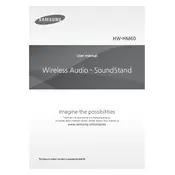
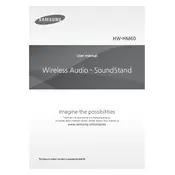
To connect your soundbar to the TV via Bluetooth, turn on the soundbar and press the Source button until BT appears on the display. On your TV, navigate to Bluetooth settings, search for devices, and select the Samsung HW-HM60C from the list.
Ensure that the soundbar is powered on and the correct source is selected. Check the volume level and mute settings. Verify connections between the soundbar and your TV or other devices.
To reset the soundbar, press and hold the Play/Pause button on the remote for about 5 seconds until you see the INIT message on the display. This will restore the soundbar to its factory settings.
To clean the soundbar, use a soft, dry cloth to wipe the exterior. Avoid using water, cleaning sprays, or abrasive materials. Keep the soundbar in a well-ventilated area to prevent overheating.
Check the Samsung support website for available firmware updates. Download the firmware file, then connect a USB drive with the update to the soundbar's USB port. Follow the on-screen instructions to complete the update.
Yes, you can program a universal remote to control the soundbar. Consult your universal remote's manual for specific programming instructions and use the appropriate Samsung codes.
First, replace the batteries in the remote control. If it still doesn't work, ensure there are no obstructions between the remote and the soundbar. You can also try resetting the remote by removing the batteries and pressing each button once.
The HW-HM60C soundbar is compatible with wireless subwoofers. Follow the subwoofer's manual to pair it with the soundbar, usually by pressing the pairing button on both devices.
Yes, the soundbar can be wall-mounted. Use the included wall-mount kit and follow the instructions in the user manual to secure the soundbar to the wall safely.
To enhance audio quality, ensure the soundbar is positioned correctly, ideally at ear level. Use the sound modes available on the soundbar to optimize sound according to the content you are watching.