Samsung HW-HM45C User Manual
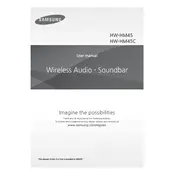
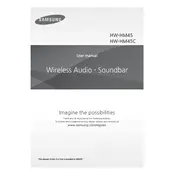
To connect your Samsung HW-HM45C Soundbar to your TV, use an HDMI cable. Connect one end to the HDMI OUT port on the soundbar and the other end to the HDMI IN port on your TV. Ensure your TV's audio output settings are set to external speakers.
If there is no sound, ensure the soundbar is powered on and set to the correct input source. Check the connection cables and adjust the volume level. If the issue persists, try resetting the soundbar by holding the power button for 5 seconds.
To reset your Samsung HW-HM45C Soundbar, press and hold the power button for about 5 seconds until the display shows 'INIT'. Release the button and the soundbar will reset to factory settings.
Yes, you can connect your Samsung HW-HM45C Soundbar to a Bluetooth device. Press the Bluetooth button on the soundbar, then select the soundbar from the list of available devices on your Bluetooth device.
To update the firmware, download the latest firmware from the Samsung website onto a USB drive. Connect the USB drive to the soundbar and follow the on-screen instructions to complete the update.
If the remote control is not working, first check and replace the batteries if necessary. Ensure there are no obstructions between the remote and the soundbar. If the issue persists, try resetting the remote by removing the batteries and pressing each button once.
To improve bass output, adjust the sound settings on the soundbar for enhanced bass. Position the subwoofer closer to a wall or corner for increased bass impact.
Yes, the Samsung HW-HM45C Soundbar can be wall-mounted. Use the included mounting brackets and screws to securely attach the soundbar to the wall. Refer to the installation guide for precise measurements and instructions.
The Samsung HW-HM45C Soundbar supports various audio formats including Dolby Digital, DTS, and PCM. Ensure your content and playback devices are compatible with these formats for optimal sound quality.
For connectivity issues, check all cable connections and ensure your devices are compatible with the soundbar. Restart all devices and try reconnecting. If using Bluetooth, ensure both devices are in pairing mode and within range.