Samsung HW-H750 User Manual
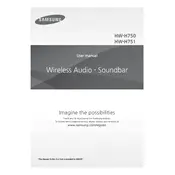
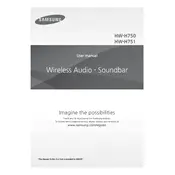
To connect your Samsung HW-H750 Soundbar to a TV using HDMI, use an HDMI cable to connect the HDMI OUT (TV-ARC) port on the soundbar to the HDMI IN (ARC) port on your TV. Ensure that the TV's sound output is set to external speakers.
If your soundbar is not turning on, check if it is properly plugged into a power outlet. Ensure the power cable is securely connected. Try using a different outlet or power cable if possible.
To reset your Samsung HW-H750 Soundbar to factory settings, press and hold the Play/Pause button on the main unit for about 5 seconds until you see 'INIT OK' displayed.
The Samsung HW-H750 Soundbar can be paired with multiple Bluetooth devices, but it can only connect to one device at a time. To switch devices, disconnect the current device and connect the new one.
To clean your soundbar, gently wipe it with a soft, dry cloth. Avoid using any liquids or abrasive materials to prevent damage. Regularly check and clear any dust from the vents to ensure proper airflow.
To update the firmware, download the latest version from Samsung's website onto a USB drive. Insert the USB drive into the soundbar's USB port and follow the on-screen instructions to complete the update.
Ensure that the soundbar is properly connected to the audio source. Check if the volume is muted or too low. Verify that the soundbar is set to the correct input mode for the device you are using.
To enhance bass output, adjust the bass level using the soundbar's remote control. Additionally, ensure the subwoofer is properly paired and placed on the floor for optimal performance.
Yes, you can program a universal remote to control your Samsung HW-H750 Soundbar. Refer to the universal remote's manual for specific programming instructions using the soundbar's code.
The Samsung HW-H750 is designed for standalone use and does not support additional speakers directly. For surround sound, consider compatible wireless rear speaker kits from Samsung.