Samsung HW-H610 User Manual
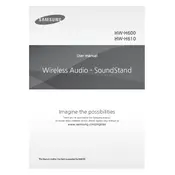
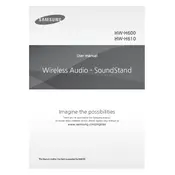
To connect your Samsung HW-H610 Soundbar to your TV, use an HDMI cable to connect the HDMI OUT port on the soundbar to the HDMI IN port on your TV. Then, change the TV's audio output to external speakers.
Ensure that the soundbar is properly connected to your TV and that the correct source is selected on the soundbar. Also, check that the volume is turned up and not muted.
To reset your soundbar, press and hold the Play/Pause button on the remote control for about 5 seconds until you see 'INIT' on the display panel. Release the button and the soundbar will reset.
Ensure that the soundbar is in Bluetooth pairing mode and that no other device is currently connected. Restart both the soundbar and your Bluetooth device, then try pairing again.
Check Samsung's official website for any available firmware updates for the HW-H610. Download the update file and follow the provided instructions, usually involving a USB drive, to install the update.
Yes, the HW-H610 can be connected to a compatible wireless subwoofer. Follow the pairing instructions in the user manual to connect the subwoofer to your soundbar.
For optimal movie sound, use the 'Surround Sound' mode if available and adjust the bass and treble settings to your preference. Experiment with different modes to see which you prefer.
Audio delay can be adjusted in the soundbar settings. Look for the 'Audio Sync' option and adjust it until the audio matches the video.
Use the wall mount bracket provided with the soundbar. Follow the instructions in the manual to securely mount the bracket and attach the soundbar to it. Ensure it is safely and levelly installed.
First, replace the batteries in the remote. If it still doesn't work, make sure there's no obstruction between the remote and the soundbar's sensor. If problems persist, consider contacting Samsung support for further assistance.