Samsung HW-H570 User Manual
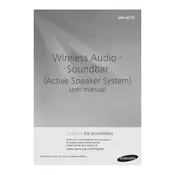
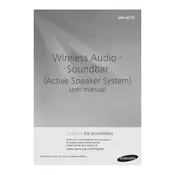
To connect your Samsung HW-H570 Soundbar to a TV, you can use an HDMI cable. Connect one end of the HDMI cable to the HDMI OUT port on the soundbar and the other end to the HDMI IN port on your TV. Ensure your TV is set to the correct HDMI input source.
First, ensure that the soundbar is properly connected to the TV or audio source. Check the volume levels on both the soundbar and the source device. Additionally, make sure the soundbar is set to the correct input mode.
To connect via Bluetooth, press the 'Source' button on the soundbar or remote until 'BT' is displayed. On your Bluetooth device, search for available devices and select 'Samsung HW-H570'.
Use a soft, dry cloth to gently wipe the exterior of the soundbar. Avoid using water or cleaning solutions, as these can damage the electronics.
To reset the soundbar, turn it off and then press and hold the 'Play/Pause' button on the remote control for about 5 seconds until you see 'INIT' displayed on the soundbar.
Yes, you can use a universal remote. You will need to program the remote using the specific code for Samsung soundbars provided by your universal remote's manufacturer.
Ensure both devices are powered on and within range. Press the 'Pairing' button on the subwoofer's back panel until the LED blinks. Then, press the ‘ID SET’ button on the soundbar using a thin object such as a paperclip.
Check Samsung's official website for the latest firmware version. Download it onto a USB drive, then insert the USB into the soundbar's USB port and follow the on-screen instructions.
The LED colors indicate different statuses: Blue for Bluetooth mode, Red for standby, Green for power on, and Orange for connection to a TV or other device.
Ensure the soundbar is placed at ear level without obstructions. Adjust the sound settings via the remote or soundbar menu, and choose the appropriate sound mode for your content.