Samsung HW-H550 User Manual
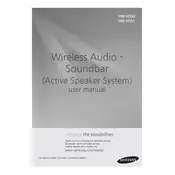
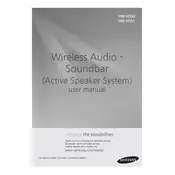
To connect your Samsung HW-H550 Soundbar to your TV, use an HDMI cable. Connect one end to the HDMI OUT port on the soundbar and the other end to the HDMI IN port on your TV. Ensure the TV is set to the correct HDMI input.
First, check if the soundbar is properly connected and powered on. Ensure that the volume is not muted and is set to an audible level. Verify that the correct input source is selected on the soundbar.
To reset the soundbar to factory settings, turn off the device. Then, press and hold the 'STOP' button on the remote control until the display shows 'INIT'. This indicates the reset is complete.
Yes, if your TV supports HDMI-CEC, you can control the soundbar using your TV remote. Ensure HDMI-CEC is enabled on both your TV and soundbar settings.
To update the firmware, download the latest firmware from Samsung's website onto a USB drive. Insert the USB drive into the soundbar's USB port, and follow the on-screen instructions to complete the update.
For optimal sound quality, set the sound mode to 'Standard' for a balanced sound profile. Adjust the bass and treble levels to your preference using the soundbar's remote control.
To pair the wireless subwoofer, ensure both the soundbar and subwoofer are powered on. Press the 'ID SET' button on the back of the subwoofer, then press the 'PAIR' button on the soundbar remote to complete pairing.
The soundbar may have an Auto Power Down feature enabled. This turns off the soundbar after a period of inactivity. You can disable this feature in the soundbar's settings menu.
Yes, you can connect your phone to the soundbar via Bluetooth. Activate Bluetooth on your phone, search for devices, and select 'Samsung Soundbar H550' from the list to establish a connection.
To mount the soundbar on the wall, use the wall mount bracket included in the package. Follow the instructions in the user manual to securely attach the bracket to the wall and mount the soundbar.