Samsung HW-H500 User Manual
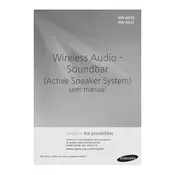
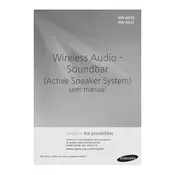
To connect your Samsung HW-H500 Soundbar to your TV, use an HDMI cable by connecting the HDMI OUT port on the soundbar to the HDMI IN port on your TV. Alternatively, you can use an optical cable by connecting it from the TV's optical out to the Optical In on the soundbar.
Ensure that the soundbar is powered on and the correct input source is selected. Check that all cables are securely connected. If using Bluetooth, make sure the device is paired correctly. Try resetting the soundbar if the issue persists.
To reset your Samsung HW-H500 Soundbar, press and hold the Play/Pause button on the remote for about 5 seconds until the display shows 'INIT'. The soundbar will then reset to its factory settings.
Yes, you can control your Samsung HW-H500 Soundbar with your TV remote if your TV supports HDMI-CEC. Ensure that HDMI-CEC is enabled on both your TV and soundbar.
To update the firmware, download the latest firmware from the Samsung website onto a USB drive. Insert the USB into the soundbar's USB port, and follow the on-screen instructions to complete the update.
This issue might be caused by audio delay settings. Use the soundbar's remote to access audio delay settings and adjust the delay until the sound synchronizes with the picture.
Activate Bluetooth pairing mode on the soundbar by pressing the Bluetooth button. On your mobile device, enable Bluetooth and select 'Samsung Soundbar' from the list of available devices.
Regularly clean the soundbar with a soft, dry cloth to prevent dust accumulation. Ensure that the soundbar is placed in a well-ventilated area to avoid overheating. Periodically check connections and update firmware as needed.
Use the soundbar's remote control. Press the 'Sound Control' button and navigate to bass or treble settings. Use the volume buttons to adjust the levels up or down as desired.
For optimal sound quality, place the soundbar at ear level and avoid obstructing the speakers. Use the sound mode settings to choose the best mode for your content, such as 'Surround Sound' for movies.