Samsung HW-H450 User Manual
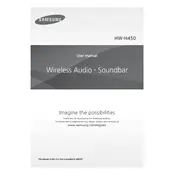
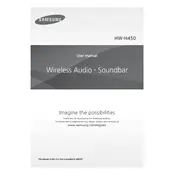
To connect your Samsung HW-H450 Soundbar to your TV via Bluetooth, turn on the soundbar and press the "Source" button until "BT" appears on the display. Then, enable Bluetooth on your TV and search for devices. Select "Samsung Soundbar" from the list to pair.
If your Samsung HW-H450 Soundbar does not turn on, ensure that it is plugged into a working power outlet. Check the power cable for any damage. If the issue persists, try resetting the soundbar by unplugging it for a few minutes and then plugging it back in.
To reset the Samsung HW-H450 Soundbar to factory settings, turn it off, then press and hold the "Mute" button on the remote control until "INIT" appears on the display. Release the button and the soundbar will reset.
Audio sync issues can occur due to latency. Adjust the audio delay settings on your TV or soundbar. On the soundbar, press the "Sound Control" button on the remote and select "AUDIO SYNC," then adjust the delay using the Up/Down buttons.
To pair the subwoofer with the soundbar, ensure both are powered on. Press the "ID SET" button on the back of the subwoofer using a pointed object until the LED blinks. Then, press the "Mute" button on the remote until "ID SET" appears on the soundbar display. The subwoofer LED should turn solid blue, indicating a successful connection.
Yes, you can control the Samsung HW-H450 Soundbar with your TV remote if your TV supports HDMI-CEC. Connect the soundbar to the TV using an HDMI cable and enable the HDMI-CEC function on both devices. This allows you to use the TV remote to control the soundbar's volume and power.
For an immersive movie experience, use the "Surround Sound" mode on the Samsung HW-H450 Soundbar. Press the "Sound Effect" button on the remote until you reach the "Surround" option to enhance the audio for movies.
To update the firmware, visit the Samsung support website and download the latest firmware for the HW-H450. Transfer the firmware file to a USB drive. Insert the USB into the soundbar's USB port and follow the on-screen instructions to complete the update.
First, ensure the soundbar is set to the correct source. Check all cable connections and make sure the volume is not muted. If using Bluetooth, ensure the device is paired correctly. Try resetting the soundbar if the problem continues.
To improve the bass output, adjust the subwoofer level using the remote control. Press the "Sound Control" button until "WOOFER" appears, then use the Up/Down buttons to increase the bass level. Additionally, ensure the subwoofer is placed in an optimal location, such as near a wall or corner.