Samsung HW-FM45 User Manual
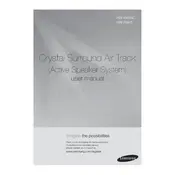
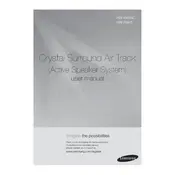
To connect your Samsung HW-FM45 Soundbar to your TV, use an HDMI cable. Connect one end to the HDMI OUT (TV-ARC) port on the soundbar and the other end to the HDMI ARC port on your TV. Ensure that Anynet+ (HDMI-CEC) is enabled on your TV for seamless control.
If there's no sound from the soundbar, check if it's set to the correct input source. Ensure all cables are properly connected, and the volume is turned up. Also, confirm that the soundbar is not muted and try resetting it by holding the power button for 5 seconds.
To pair your soundbar with a Bluetooth device, press the Source button on the remote until BT appears on the display. Then, press and hold the Source button until BT PAIRING appears. On your Bluetooth device, search for the soundbar and select it to pair.
If the remote control isn't working, replace the batteries and ensure they are inserted correctly. Make sure there's no obstruction between the remote and the soundbar, and try resetting the remote by removing the batteries and pressing all buttons for 3 seconds.
To update the firmware, download the latest version from the Samsung website onto a USB drive. Insert the USB drive into the USB port on the soundbar. Follow the on-screen instructions or refer to the manual for specific firmware update procedures.
Yes, you can use a universal remote with your Samsung HW-FM45 Soundbar. You'll need to program the remote using the correct code for Samsung audio devices. Refer to the universal remote's manual for programming instructions.
To perform a factory reset, turn on the soundbar, then press and hold the Play/Pause button on the remote until INIT appears on the display. The soundbar will reset to its original factory settings.
For the best movie experience, set the soundbar to the Surround Sound mode. Adjust the bass and treble settings to your preference. You can also enable the Smart Volume feature to automatically adjust sound levels.
To wall mount the soundbar, use the included wall mount bracket. Secure the bracket to the wall using screws, ensuring it's level. Attach the soundbar to the bracket securely. Refer to the installation guide for detailed instructions and safety precautions.
If the soundbar turns off by itself, it may be due to the Auto Power Down feature. This feature turns off the soundbar after 20 minutes of inactivity. You can disable it by accessing the settings menu and turning off the Auto Power Down option.