Samsung HW-E450C User Manual
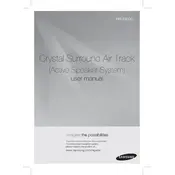
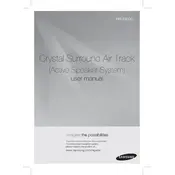
To connect your Samsung HW-E450C Soundbar to a TV, use an HDMI cable. Connect one end of the HDMI cable to the HDMI OUT port on the soundbar and the other end to the HDMI ARC port on your TV. Ensure HDMI-CEC and ARC are enabled in your TV's settings.
First, ensure that the soundbar is powered on and the volume is turned up. Check the input source on the soundbar and ensure it matches the connected device. Also, verify that all cables are securely connected. If using Bluetooth, make sure the soundbar is paired with the correct device.
To pair your soundbar with a Bluetooth device, press the Source button on the soundbar or remote until Bluetooth mode is selected. Then, on your Bluetooth device, search for available Bluetooth devices and select "Samsung HW-E450C" from the list.
The best way to update the firmware is to visit the Samsung support website, download the latest firmware file for the HW-E450C, and follow the instructions provided for installation via USB. Ensure the soundbar is turned on during the update process.
To reset the soundbar, turn it off, then press and hold the Play/Pause button on the remote control for about 5 seconds until you see ‘INIT OK’ displayed on the soundbar’s display. This will reset all settings to factory defaults.
Yes, the Samsung HW-E450C Soundbar can be used with a universal remote. You will need to program the remote with the correct code for Samsung audio devices. Refer to your universal remote's manual for specific programming instructions.
To mount the soundbar to a wall, use the wall mount brackets that come with the soundbar. Measure and mark the desired mounting location, drill holes, and attach the brackets using the provided screws. Then, securely hang the soundbar on the brackets.
Bluetooth disconnections can occur due to interference from other devices, low battery on the connected device, or being out of range. Ensure no obstructions are between the soundbar and the Bluetooth device, and keep them within close proximity.
For optimal sound, adjust the soundbar settings according to your room size and personal preference. Use the remote to navigate to Sound Mode and choose options like Standard, Music, or Cinema to enhance your listening experience.
To clean the soundbar, use a soft, dry cloth to wipe the exterior surfaces. Avoid using water or cleaning solutions. Regularly check and remove any dust or debris from the speaker grilles to maintain sound quality.