Samsung HW-D550 User Manual
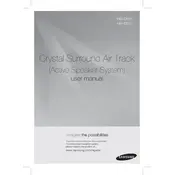
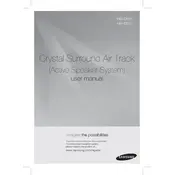
To connect your Samsung HW-D550 Soundbar to a TV, use an HDMI cable. Connect one end to the HDMI OUT port on the soundbar and the other end to the HDMI IN port on your TV. Ensure the TV is set to the HDMI input where the soundbar is connected.
First, check that all cables are securely connected. Ensure the soundbar is set to the correct input source. Increase the volume and make sure the soundbar is not muted. Also, verify your TV's audio settings are configured to output sound to external speakers.
To reset the Samsung HW-D550 Soundbar to factory settings, turn off the soundbar. Then, press and hold the "STOP" button on the remote control until the display shows 'INIT'. Release the button and the soundbar will reset.
Yes, you can connect your smartphone to the HW-D550 Soundbar via Bluetooth. Turn on Bluetooth on your smartphone, select the soundbar from the list of available devices, and pair them. Ensure the soundbar is in Bluetooth mode.
To clean your soundbar, use a soft, dry cloth. Avoid using water or cleaning agents as they may damage the electronics. Regularly dust the vents to prevent overheating. Keep the device in a well-ventilated area to ensure proper airflow.
To update the firmware, visit the Samsung support website and download the latest firmware for your model. Transfer the file to a USB drive, insert it into the USB port on the soundbar, and follow the on-screen instructions to complete the update.
Frequent disconnections can be due to a loose cable connection or interference. Ensure all cables are firmly plugged in. If using Bluetooth, reduce the distance between devices and remove potential interference sources like other wireless devices.
To enhance bass output, place the subwoofer close to a corner of the room, which can amplify the bass effect. Additionally, adjust the bass settings on the soundbar's remote control or through the audio settings menu.
Check the batteries in the remote control and replace them if necessary. Ensure there are no obstructions between the remote and the soundbar. If the issue persists, try resetting the remote by removing the batteries and pressing all buttons for 3 seconds.
Yes, the Samsung HW-D550 Soundbar can be wall-mounted. Use the wall-mount brackets and screws provided with the soundbar. Follow the instructions in the user manual to ensure secure and proper installation.