Samsung HW-C700B User Manual
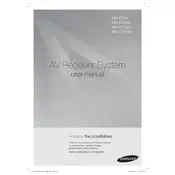
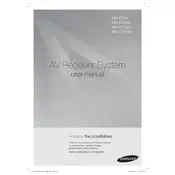
To connect your Samsung HW-C700B to a TV, use an HDMI cable. Connect one end of the HDMI cable to the HDMI OUT port on the receiver and the other end to the HDMI IN port on your TV. Ensure both devices are powered off while connecting.
First, check all cable connections to ensure they are secure. Next, verify that the receiver is set to the correct input source. If the issue persists, try resetting the system by unplugging it for a few minutes and then plugging it back in.
To perform a factory reset, press and hold the 'TONE CONTROL' button on the front panel for more than 5 seconds until 'RESET' appears on the display. This will restore the receiver to its original factory settings.
Check Samsung's official website for any available firmware updates for the HW-C700B. Download the update file and follow the instructions provided, typically involving transferring the file via USB and installing it through the receiver's settings menu.
Regularly dust the exterior with a soft, dry cloth. Avoid using liquid cleaners. Ensure the ventilation openings are not blocked and keep the system in a well-ventilated area to prevent overheating.
The Samsung HW-C700B does not support wireless speakers directly. However, you can use a wireless speaker kit that connects to the audio output of the receiver to enable wireless speaker functionality.
First, replace the batteries and ensure they are inserted correctly. If the remote still doesn't work, check for any obstructions between the remote and the receiver. If the problem persists, consider testing the remote with a different Samsung device.
Ensure that your speakers are properly positioned and that you are using high-quality cables. Check the audio settings on the receiver to optimize sound output and experiment with different sound modes to suit your preferences.
The Samsung HW-C700B does not have built-in Bluetooth functionality. However, you can use a Bluetooth adapter that connects via the auxiliary input to stream audio from Bluetooth-enabled devices.
Place the front speakers equidistant from the listening position, place the center speaker centrally above or below the TV, and position the surround speakers slightly behind the listening position, facing inward. Use the receiver's setup menu to calibrate sound levels for optimal surround sound.