Samsung HW-C500 User Manual
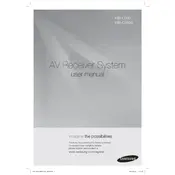
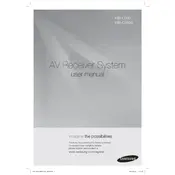
To connect your Samsung HW-C500 to your TV, use an HDMI cable for the best audio and video quality. Connect one end of the HDMI cable to the HDMI OUT port on the HW-C500 and the other end to an HDMI IN port on your TV. Ensure that the TV input is set to the corresponding HDMI port.
If there's no sound, first check the volume level and ensure the mute function is not activated. Next, verify all cable connections are secure. Ensure the correct input source is selected, and check if any audio settings need adjustment. Restarting the system might also help resolve the issue.
The Samsung HW-C500 does not have Bluetooth capability. To connect a smartphone, you can use an auxiliary cable or another compatible wired connection.
To update the firmware, visit the Samsung support website and download the latest firmware for the HW-C500. Follow the instructions provided with the firmware to update using a USB drive or a CD/DVD.
To clean and maintain your Samsung HW-C500, use a soft, dry cloth to wipe the exterior surfaces. Avoid using any liquid cleaners and ensure the system is unplugged before cleaning. Regularly check and clean any dust or debris from the vents to maintain proper airflow.
Yes, you can control the Samsung HW-C500 with a universal remote. Ensure the remote is programmed with the correct codes for Samsung audio devices. Refer to the universal remote's manual for programming instructions.
To perform a factory reset, press and hold the STOP button on the front panel for more than 5 seconds. This will reset the system to its original factory settings. Note that all custom settings will be lost.
First, check the batteries and replace them if necessary. Ensure there are no obstructions between the remote and the system. Try resetting the remote by removing the batteries and pressing all buttons. Reinsert the batteries and test the remote again.
To improve sound quality, ensure the speakers are positioned correctly and adjust the sound settings on the receiver. Experiment with different sound modes and calibrate the speakers using the system's built-in setup options.
The Samsung HW-C500 is designed to work with a specific set of speakers. Adding more speakers is not recommended as it could affect sound quality and may damage the system. Always refer to the manual for supported configurations.