Samsung HW-C450 User Manual
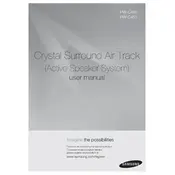
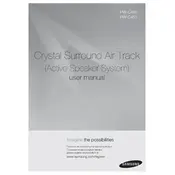
To connect your Samsung HW-C450 Soundbar to your TV, use either an optical cable or HDMI ARC connection. For an optical connection, plug the cable into the soundbar's optical port and the TV's optical out port. For HDMI ARC, connect the HDMI cable to the HDMI OUT port on the soundbar and the HDMI ARC port on the TV. Make sure to select the correct source on the soundbar.
Ensure that the soundbar is powered on and the correct input source is selected. Check the volume level and ensure it is not muted. Verify all cable connections are secure. If using a wireless connection, ensure that the soundbar is paired with the TV or other device.
To reset your Samsung HW-C450 Soundbar, press and hold the 'STOP' button on the remote control for more than 5 seconds. The display will indicate that the soundbar has reset.
Ensure that the soundbar is in pairing mode and that Bluetooth is enabled on your device. Move the device closer to the soundbar to avoid interference and try restarting both the soundbar and the device. Clear any previously paired devices from the soundbar’s memory if necessary.
To update the firmware, download the latest firmware from the Samsung website onto a USB drive. Insert the USB drive into the soundbar's USB port and follow the instructions in the user manual to complete the update process.
Yes, you can control the Samsung HW-C450 Soundbar with a universal remote. You will need to program the remote with the correct code for the soundbar, which can be found in the universal remote’s manual or on Samsung’s support website.
Regular maintenance for the Samsung HW-C450 Soundbar includes keeping the unit clean by wiping it with a soft, dry cloth. Avoid using chemicals or cleaning solutions. Periodically check and tighten any loose connections. Make sure to keep the firmware updated for optimal performance.
To enhance the bass output, adjust the sound mode settings on the soundbar using the remote control. Ensure the subwoofer is placed on the floor and near a wall to better project sound. Check if the subwoofer level is appropriately set in the soundbar settings.
The soundbar might be set to automatically power off after a period of inactivity. This is a power-saving feature. You can change these settings in the soundbar’s menu. Check the user manual for specific instructions on adjusting the auto power settings.
The Samsung HW-C450 Soundbar supports several audio formats, including Dolby Digital and DTS. Ensure that your audio source is outputting in one of these formats for optimal sound quality.