Samsung HW-B650 User Manual
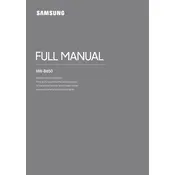
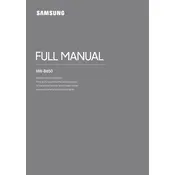
To connect your Samsung HW-B650 Soundbar to your TV, use an HDMI cable. Connect one end to the HDMI OUT port on the soundbar and the other end to the HDMI IN (ARC) port on your TV. Ensure that HDMI-CEC (Anynet+) is enabled on your TV for seamless control.
First, check that all cables are securely connected. Ensure the soundbar is turned on and the correct source is selected. If using Bluetooth, confirm that the device is paired and the volume is turned up. You may also need to update the soundbar's firmware.
To update the firmware, visit the Samsung support website and download the latest firmware for the HW-B650 model. Then, transfer the firmware to a USB drive, insert it into the USB port on the soundbar, and follow the on-screen instructions to complete the update.
Yes, you can control your Samsung HW-B650 Soundbar using the Samsung SmartThings app. Download and install the app on your smartphone, connect to the soundbar via Bluetooth or Wi-Fi, and follow the pairing instructions to control settings and playback.
To clean your soundbar, use a soft, dry cloth to wipe the surface gently. Avoid using water or chemical cleaners, as these can damage the exterior. Ensure the soundbar is turned off and unplugged while cleaning.
To reset the soundbar, press and hold the Volume Up and Volume Down buttons on the soundbar simultaneously for about 5 seconds until the display shows 'INIT'. This will restore the soundbar to its factory settings.
The Samsung HW-B650 Soundbar supports a variety of audio formats, including Dolby Digital, DTS Digital Surround, and PCM audio. Ensure your media source is compatible with these formats for optimal sound quality.
To enhance bass, try adjusting the sound mode to 'Bass Boost' or 'Surround Sound' via the remote control. Additionally, ensure the subwoofer is placed correctly in the room for optimal bass response.
First, check the batteries in the remote control and replace them if necessary. Ensure there are no obstructions between the remote and the soundbar. If the issue persists, try resetting the soundbar and pairing the remote again.
Yes, the HW-B650 Soundbar can be wall-mounted. Use the included wall mounting kit, and follow the instructions in the user manual to safely secure the soundbar to the wall. Ensure it is mounted level and at an appropriate height for optimal audio performance.