Samsung HW-B63C User Manual
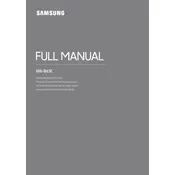
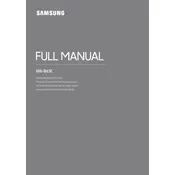
To connect your Samsung HW-B63C Soundbar to a TV, use an HDMI cable. Connect one end to the HDMI OUT (TV-ARC) port on the soundbar and the other end to the HDMI ARC port on your TV. Ensure ARC is enabled on your TV settings for optimal performance.
First, check all cable connections to ensure they are secure. Verify that the soundbar is set to the correct input source. Try adjusting the volume on both your TV and the soundbar. Also, make sure the soundbar is not muted.
To pair your soundbar with a Bluetooth device, press the Source button on the soundbar or remote until 'BT' is displayed. Then, press and hold the Source button to enter pairing mode. Enable Bluetooth on your device and select the soundbar from the list.
Regularly dust the exterior surfaces with a soft, dry cloth. Avoid using chemical cleaners. Check and secure all cable connections periodically. Keep the firmware updated by checking Samsung's official support page for updates.
To update the firmware, download the latest firmware from Samsung's support website onto a USB drive. Insert the USB drive into the USB port on the soundbar and follow the on-screen instructions to complete the update process.
Yes, if your TV supports HDMI-CEC and the soundbar is connected via HDMI ARC, you can control the soundbar's volume and power using your TV remote. Ensure HDMI-CEC is enabled in your TV settings.
Ensure the soundbar is within range of your Wi-Fi router and that the network is functioning properly. Try restarting both the router and the soundbar. Verify Wi-Fi credentials and settings. If issues persist, consult the user manual or Samsung support.
To reset the soundbar, turn it on and then press and hold the Volume Down button on the remote control until you see 'INIT' displayed. This will reset the soundbar to its default factory settings.
The Samsung HW-B63C Soundbar supports various audio formats, including Dolby Digital, DTS, and PCM. Ensure the source device is configured to output one of these formats for optimal audio quality.
To enhance bass output, adjust the bass level settings using the soundbar’s remote control. You can also reposition the subwoofer closer to walls or corners to amplify bass resonance.