Samsung HW-B53M User Manual
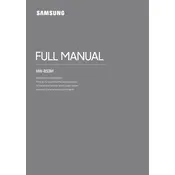
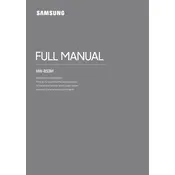
To connect your Samsung HW-B53M Soundbar to your TV, use an HDMI cable. Connect one end to the HDMI ARC port on your TV and the other end to the HDMI OUT port on the soundbar. Ensure that both devices support HDMI-CEC for seamless control.
First, check that the soundbar is powered on and the volume is turned up. Verify the connection between the soundbar and TV or other devices. Ensure the correct input source is selected. If using Bluetooth, make sure the device is paired properly.
Yes, you can connect your phone to the Samsung HW-B53M Soundbar via Bluetooth. Activate Bluetooth on your phone, search for devices, and select the soundbar from the list to pair them.
To perform a factory reset, press and hold the Play/Pause button on the remote control for about 5 seconds until 'INIT' appears on the display, indicating the reset is complete.
Place the soundbar directly in front of your TV, ideally at ear level when seated. Avoid placing it inside a cabinet or behind objects that could obstruct sound projection.
Check the Samsung website for the latest firmware updates. Download the update onto a USB drive, insert it into the soundbar's USB port, and follow the on-screen instructions to complete the update.
Ensure the soundbar is within range of the Bluetooth device and there are no physical obstructions. Check that there are no other devices interfering with the connection and that the soundbar firmware is up-to-date.
Program the universal remote with the code for Samsung audio devices. Refer to the universal remote's manual for specific instructions on entering the code and linking it to your soundbar.
The Samsung HW-B53M Soundbar supports wireless subwoofers. However, it does not support additional wired speakers. Check compatibility for Samsung's wireless rear speaker kits if you want to expand your setup.
Use the remote control to access the sound settings. Press the 'Bass' button and use the volume up/down buttons to adjust the bass level to your preference.