Samsung HW-B53C User Manual
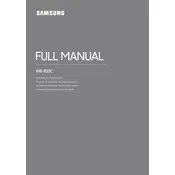
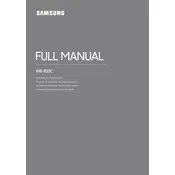
To connect your Samsung HW-B53C Soundbar to your TV, use an HDMI ARC cable. Connect one end to the HDMI OUT (ARC) port on the soundbar and the other end to the HDMI ARC port on your TV. Ensure that the TV's audio output is set to HDMI ARC.
First, check the volume level on both the soundbar and the connected device. Ensure that all cables are properly connected and that the soundbar is set to the correct input source. Try resetting the soundbar by unplugging it for a few minutes and then plugging it back in.
To update the firmware, download the latest firmware from Samsung's official website onto a USB drive. Insert the USB drive into the USB port on the soundbar and follow the on-screen instructions to complete the update process.
Yes, if your TV supports HDMI-CEC, you can control the soundbar using your TV remote. Ensure that HDMI-CEC is enabled on both the TV and the soundbar. Consult your TV's manual for specific instructions on enabling HDMI-CEC.
To clean the soundbar, use a soft, dry cloth to wipe the exterior. Avoid using any chemicals or wet cloths that may damage the surface. Regularly check for dust accumulation on the speaker grills and gently remove it to ensure optimal sound quality.
To enhance the bass output, try repositioning the subwoofer closer to a wall or corner. You can also adjust the bass settings using the soundbar's remote or the Samsung SmartThings app to find the ideal balance for your room.
Ensure that the soundbar is in Bluetooth pairing mode and that Bluetooth is enabled on your device. Move your device closer to the soundbar to avoid interference and try disconnecting other Bluetooth devices that may be connected to the soundbar.
The Samsung HW-B53C Soundbar offers several sound modes, including Standard, Surround Sound Expansion, Game, and Adaptive Sound Lite. Each mode is designed to enhance specific types of audio content, so choose the one that best suits your needs.
Yes, the Samsung HW-B53C Soundbar can be wall-mounted. Use the wall-mounting kit that comes with the soundbar and follow the instructions in the user manual for proper installation. Ensure that the wall can support the weight of the soundbar.
To perform a factory reset, press and hold the Volume Down button on the soundbar for about 5 seconds until 'INIT' appears on the display. This will reset the soundbar to its original settings.