Samsung HW-B47M User Manual
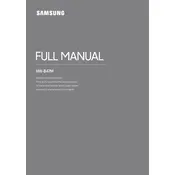
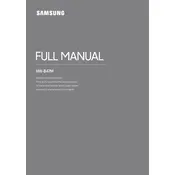
To connect your Samsung HW-B47M Soundbar to a TV, use an HDMI cable to connect the HDMI OUT (TV-ARC) port on the soundbar to the HDMI ARC port on your TV. Make sure to select the correct HDMI input on your TV and enable HDMI-CEC in the TV settings if necessary.
Check that the soundbar is properly connected to your TV or other devices. Ensure the volume is turned up and not muted. Verify the input source is correctly selected on the soundbar. If using Bluetooth, ensure the device is paired correctly.
To reset your Samsung HW-B47M Soundbar, press and hold the 'Volume' button on the remote for about 5 seconds until you see 'INIT' displayed on the soundbar. This will reset it to factory settings.
Ensure that the soundbar is in pairing mode. Check that Bluetooth is enabled on your device and that it is within range. Remove any previous pairing information from your device and try pairing again.
To enhance the bass output, adjust the bass settings using the remote control. Check the placement of the subwoofer, ensuring it is not obstructed. You can also try different equalizer settings to find a sound profile that suits your preferences.
Visit the Samsung Support website to download the latest firmware for your soundbar model. Follow the instructions provided, which typically involve transferring the update file to a USB drive and connecting it to the soundbar.
For optimal movie audio, use the 'Surround Sound' mode if available. Adjust the sound mode settings to 'Movie' and fine-tune the bass and treble to your liking for a more immersive experience.
Activate Bluetooth on your smartphone and make the soundbar discoverable by pressing the Bluetooth button on the remote. Once the soundbar appears in the list of available devices on your smartphone, select it to pair and connect.
Yes, you can program a universal remote to control your soundbar. Refer to the universal remote's manual for specific programming instructions and codes for Samsung devices.
First, check the batteries in the remote control and replace them if necessary. Ensure there are no obstructions between the remote and the soundbar. If the issue persists, try resetting the remote by removing the batteries and pressing all the buttons before reinserting the batteries.