Samsung HW-B450 User Manual
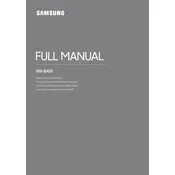
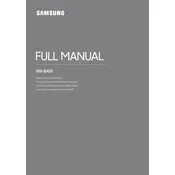
To connect your Samsung HW-B450 Soundbar to your TV, use an HDMI cable for the best audio quality. Connect one end to the HDMI OUT (TV-ARC) port on the soundbar and the other to the HDMI ARC port on your TV. Ensure HDMI-CEC is enabled on your TV to control the soundbar with the TV remote.
First, check the volume level and ensure the soundbar is not muted. Verify all cable connections are secure. If using Bluetooth, ensure it's paired correctly. You may also reset the soundbar by holding the Volume Up and Volume Down buttons on the remote simultaneously for 5 seconds.
Yes, you can connect your Samsung HW-B450 Soundbar to a smartphone via Bluetooth. Press the 'Source' button on the remote until 'BT' appears on the display. Enable Bluetooth on your smartphone, search for devices, and select your soundbar from the list.
To update the firmware, download the latest version from the Samsung website onto a USB drive. Insert the USB drive into the USB port of the soundbar. The update should start automatically. Ensure the soundbar is on during the process and do not remove the USB drive until the update is complete.
Check the batteries in the remote and replace them if necessary. Ensure there is a clear path between the remote and the soundbar. If it still doesn't work, try resetting the remote by removing the batteries and pressing each button twice. Reinsert the batteries and test again.
To mount your Samsung HW-B450 Soundbar on the wall, use the wall-mount bracket provided in the package. Locate the bracket holes on the back of the soundbar, align the bracket, and secure it using screws. Ensure the wall can support the weight of the soundbar.
Yes, if your TV supports HDMI-CEC and is connected via HDMI ARC, you can control the soundbar with your TV remote. Ensure HDMI-CEC is enabled in your TV settings and the soundbar is connected to the TV’s HDMI ARC port.
Ensure both the TV and soundbar are powered on. Check that the HDMI cable is connected to the correct HDMI ARC ports on both devices. Verify that the HDMI-CEC feature is enabled on your TV. Try using a different HDMI cable if the problem persists.
To perform a factory reset, press and hold the 'Volume Down' button on the main unit until you see 'INIT' on the display. This will reset the soundbar to its default settings.
Yes, you can adjust the bass level on your Samsung HW-B450 Soundbar. Use the remote control to press the 'Sound Control' button, then navigate to the 'Bass' option. Use the volume buttons to increase or decrease the bass level to your preference.