Samsung HW-B43C User Manual
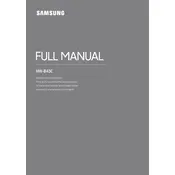
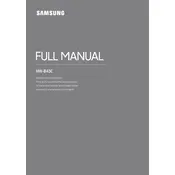
To connect your Samsung HW-B43C Soundbar to your TV, use an HDMI cable. Plug one end into the HDMI OUT port on the soundbar and the other end into the HDMI IN (ARC) port on your TV. Ensure both devices are powered on and select the appropriate HDMI source on your TV.
Check if the soundbar is set to the correct source and the volume is turned up. Verify connections between the soundbar and the TV. Make sure the soundbar is not muted, and update the firmware if necessary.
To update the firmware, visit Samsung's official website, download the latest firmware for your model, and follow the instructions provided. Usually, this involves transferring the update to a USB drive and connecting it to the soundbar.
Yes, you can connect your phone to the Samsung HW-B43C Soundbar via Bluetooth. Activate Bluetooth on your phone, set the soundbar to Bluetooth mode, and pair the devices through your phone's Bluetooth settings.
Use the included wall mount kit. Select a location close to the TV, mark the drill points using the bracket as a guide, drill the holes, and secure the brackets with screws. Attach the soundbar to the brackets and ensure it is stable.
To reset the soundbar, press and hold the 'Volume Down' button on the remote control for about 5 seconds until the display shows 'INIT'. This will restore the soundbar to its factory default settings.
This may be due to a delay in the audio settings. Adjust the audio delay setting on your TV or soundbar to sync the sound properly. Refer to the user manual for specific instructions on accessing these settings.
Yes, if your TV supports HDMI-CEC (Anynet+), you can control the soundbar using your TV remote. Ensure Anynet+ is enabled on both the TV and the soundbar.
The Samsung HW-B43C Soundbar offers several sound modes, including Standard, Surround Sound Expansion, Game Mode, and Adaptive Sound Lite. Each mode enhances the audio experience for different types of content.
To improve bass output, adjust the bass level settings on the soundbar or use the included subwoofer if available. Positioning the subwoofer in a corner or near a wall can also enhance bass performance.