Samsung HW-A650 User Manual
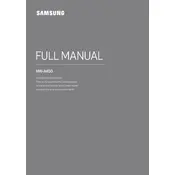
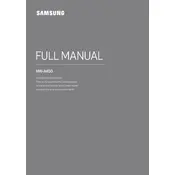
To connect your Samsung HW-A650 Soundbar to your TV, use an HDMI cable for the best audio quality. Connect one end to the HDMI OUT (TV-ARC) port on the soundbar and the other end to the HDMI ARC port on your TV. Ensure HDMI-CEC is enabled on your TV for proper communication.
First, check if the soundbar is powered on and the volume is turned up. Ensure the correct input source is selected. Verify all cable connections are secure. If using a Bluetooth connection, make sure the device is paired correctly. A soundbar reset might be necessary if these steps don't work.
Press the 'Source' button on the soundbar or remote until 'BT' appears on the display. Wait for 'BT READY' to appear, then hold the 'Source' button until 'BT PAIRING' shows. On your Bluetooth device, select 'Samsung Soundbar A650' from the list to pair.
Download the latest firmware from the Samsung website onto a USB drive. Insert the USB drive into the soundbar's USB port. The soundbar will automatically detect the update and begin the installation. Follow on-screen prompts to complete the update.
For an enhanced movie experience, use the 'Surround Sound' mode. You can adjust the bass and treble levels to your preference using the remote. Additionally, ensure that 'Dolby Audio' is enabled if supported by your media source.
Check for any nearby devices causing interference, such as microwaves or wireless routers. Ensure the soundbar is within 30 feet of the Bluetooth device. Restart both the soundbar and the Bluetooth device, and try pairing them again.
Yes, you can program a universal remote to control the Samsung HW-A650 Soundbar. Refer to the universal remote's manual for programming instructions and use the soundbar's remote code, usually found in the remote's user guide.
To reset the soundbar, press and hold the 'Volume Up' and 'Volume Down' buttons on the soundbar simultaneously for about 5 seconds until 'INIT' appears on the display. The soundbar will then restart with factory settings.
Use the wall-mount bracket supplied with the soundbar. First, mark and drill holes in the wall, then secure the brackets with screws. Attach the soundbar to the brackets, ensuring it's level and secured properly. Consult the user manual for detailed installation instructions.
Turn off and unplug the soundbar before cleaning. Use a soft, dry cloth to gently wipe the exterior. Avoid using any liquid or abrasive cleaners, as these can damage the finish and electronics.