Samsung HW-A60M User Manual
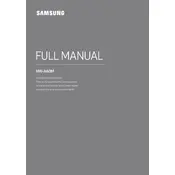
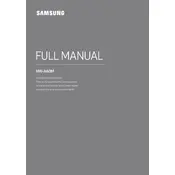
To connect your Samsung HW-A60M Soundbar to your TV, use an HDMI cable. Connect one end to the HDMI OUT (TV-ARC) port on the soundbar and the other end to the HDMI ARC port on your TV. Ensure that HDMI-CEC is enabled on your TV for seamless control.
First, ensure that the soundbar is powered on and the volume is turned up. Check the connection cables and ensure they are securely plugged in. Verify that the correct input source is selected on the soundbar. If the issue persists, try resetting the soundbar by pressing and holding the Volume and Power buttons for 5 seconds.
Yes, if your TV supports HDMI-CEC and is connected via HDMI ARC, you can control the Samsung HW-A60M Soundbar using your TV remote. Ensure that HDMI-CEC is enabled on your TV settings.
To update the firmware, download the latest firmware from the Samsung support website onto a USB drive. Insert the USB drive into the USB port on the soundbar and follow the on-screen instructions to complete the update.
To clean your soundbar, use a soft, dry cloth to gently wipe the exterior. Avoid using water or cleaning solutions. Regularly check for dust in the speaker grilles and use a vacuum with a soft brush attachment if necessary.
To perform a factory reset, press and hold the Volume Down and Power buttons simultaneously for about 5 seconds until the display shows 'INIT'. This will reset the soundbar to its default settings.
Yes, the Samsung HW-A60M Soundbar supports Bluetooth connectivity. Press the Source button on the soundbar or remote until 'BT' appears on the display. Then, pair your Bluetooth device by selecting the soundbar from the device's Bluetooth settings.
To enhance the bass performance, ensure the subwoofer is properly connected and positioned. You can also adjust the bass levels using the soundbar’s remote control by pressing the 'Sound Control' button and selecting 'Bass' to increase the level.
If the remote control is not responding, check the batteries and replace them if necessary. Ensure there are no obstacles between the remote and the soundbar. If the problem continues, try resetting the remote by removing the batteries and pressing all buttons for 3 seconds before re-inserting the batteries.
Yes, the Samsung HW-A60M Soundbar is compatible with voice assistants like Alexa, Google Assistant, and Siri through Bluetooth connectivity with your smart devices. Ensure your devices are set up properly and connected to the same network for optimal use.