Samsung HW-A55C User Manual
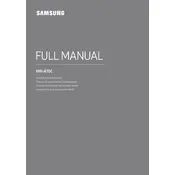
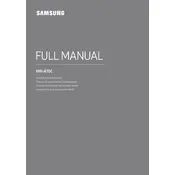
To connect your Samsung HW-A55C Soundbar to your TV, use an HDMI cable. Connect one end of the HDMI cable to the HDMI OUT port on the soundbar and the other end to the HDMI IN (ARC) port on your TV. Ensure that Anynet+ (HDMI-CEC) is enabled on your TV for proper communication.
If there's no sound, check if the soundbar is set to the correct input source. Ensure all cables are connected securely. Verify that the volume is not muted and the soundbar is powered on. If using Bluetooth, ensure the source device is within range and connected.
Yes, you can connect your phone to the Samsung HW-A55C Soundbar via Bluetooth. Press the Bluetooth button on the soundbar's remote to enter pairing mode, then select the soundbar from your phone's Bluetooth settings to connect.
To perform a factory reset, press and hold the Volume Up and Down buttons on the soundbar for at least 5 seconds. Release the buttons when the display shows 'INIT', indicating the reset is complete.
First, replace the batteries in the remote. Ensure there are no obstructions between the remote and the soundbar. If the issue persists, try resetting the remote by removing the batteries, pressing all buttons, and reinserting the batteries.
To enhance bass output, adjust the bass settings on the soundbar using the remote control. You can also position the subwoofer closer to a wall or corner to naturally amplify bass sounds.
Yes, the Samsung HW-A55C Soundbar can be wall-mounted. Use the included wall-mount bracket and screws. Follow the instructions in the manual for proper alignment and secure installation.
To clean your soundbar, unplug it first. Use a soft, dry cloth to wipe down the exterior surfaces. Avoid using any liquids or abrasive materials which can damage the finish.
To update the firmware, download the latest version from the Samsung website onto a USB drive. Insert the USB into the soundbar's USB port, and follow the on-screen instructions to complete the update.
Unexpected shutdowns may result from the Auto Power Link feature, which turns the soundbar off when the connected device turns off. Check if this feature is enabled and disable it if necessary. Also, ensure the power cable is securely connected.