Samsung HW-A50M User Manual
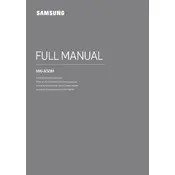
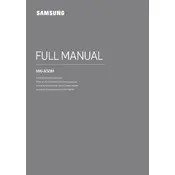
To connect your Soundbar to the TV, use an HDMI cable. Connect one end to the HDMI OUT (TV-ARC) port on your Soundbar and the other end to the HDMI IN (ARC) port on your TV. Ensure that the HDMI-CEC feature is enabled on your TV.
First, check if the Soundbar is powered on and the volume is up. Verify the correct source is selected. Ensure all cables are properly connected. Perform a reset by holding the power button for several seconds.
Press the 'Source' button on the remote until BT appears on the display. Set your Bluetooth device to pairing mode and select 'Samsung Soundbar A50M' from the list. Confirm the connection if prompted.
Visit the Samsung website and download the latest firmware for the HW-A50M Soundbar to a USB drive. Insert the USB into the Soundbar's USB port and follow the on-screen instructions to complete the update.
Use the Sound Mode button on your remote to select different audio modes like Standard, Surround, Game, or Adaptive Sound to optimize audio settings based on the content you are watching.
Yes, if your TV supports HDMI-CEC and is compatible, you can use your TV remote to control basic functions of the Soundbar such as volume and power. Ensure HDMI-CEC is enabled in your TV settings.
Ensure there are no obstructions between the Soundbar and the Bluetooth device. Keep them within a reasonable range. Updating the firmware on both devices can also help fix connectivity issues.
The subwoofer should automatically connect to the Soundbar when both are powered on. If not, press the 'ID SET' button on the back of the subwoofer, then press the 'Up' button on the Soundbar remote until 'ID SET' appears on the display.
Yes, the HW-A50M Soundbar can be wall-mounted. Use the included wall mount kit and follow the instructions to securely attach it to your wall. Ensure the wall can support the weight of the Soundbar.
To perform a factory reset, turn off the Soundbar. Then, press and hold the 'Play/Pause' button on the remote for about 5 seconds until 'INIT' appears on the display. This will reset the Soundbar to its default settings.