Samsung HW-A470 User Manual
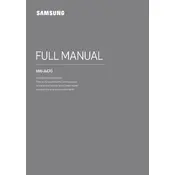
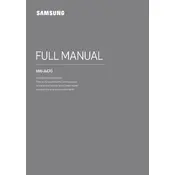
To connect your Samsung HW-A470 Soundbar to your TV, you can use either an HDMI cable or an optical cable. For HDMI, connect the HDMI OUT (TV-ARC) port on the soundbar to the HDMI ARC port on your TV. For optical, connect the digital audio out (optical) port on your TV to the optical input on the soundbar.
First, check if the soundbar is turned on and the volume is turned up. Ensure that all cables are securely connected. If using Bluetooth, make sure the correct device is selected. Additionally, check the audio settings on your TV to ensure the output is set to external speakers.
To reset your Samsung HW-A470 Soundbar, press and hold the 'Volume Up' and 'Volume Down' buttons on the remote control simultaneously for about 5 seconds. The soundbar will display ‘INIT’, indicating that it has been reset to factory settings.
Yes, if your TV supports HDMI-CEC, you can control the basic functions of the Samsung HW-A470 Soundbar with your TV remote. Ensure that HDMI-CEC is enabled on both the TV and the soundbar.
To update the firmware, download the latest version from the Samsung website onto a USB drive. Insert the USB drive into the soundbar's USB port and follow the on-screen instructions. Ensure the soundbar is turned on during the update process.
To clean your Samsung HW-A470 Soundbar, use a soft, dry cloth. Avoid using water, cleaning fluids, or abrasive materials, as these can damage the surface. For stubborn dirt, slightly dampen the cloth with water.
To enhance the bass, use the remote to adjust the bass level settings. You can also try repositioning the subwoofer for better acoustics. Ensure the subwoofer is not obstructed by furniture or walls.
Ensure that the soundbar is in pairing mode by selecting 'BT' on the remote. Check if the Bluetooth function on your device is turned on and try moving closer to the soundbar. If issues persist, try unpairing and re-pairing your device.
The Samsung HW-A470 Soundbar supports various audio formats, including Dolby Digital, DTS Digital Surround, and PCM. Ensure your media source is compatible with these formats for optimal audio performance.
Use the remote control to toggle through different sound modes such as Standard, Surround, Game, and Adaptive Sound. Each mode is designed to enhance specific types of audio content.