Samsung HW-A450 User Manual
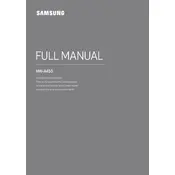
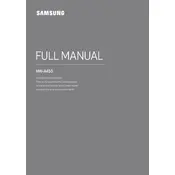
To connect your Samsung HW-A450 Soundbar to your TV, you can use an HDMI cable, optical cable, or Bluetooth. For HDMI, connect one end of the HDMI cable to the HDMI OUT port on the soundbar and the other end to the HDMI ARC port on your TV. Ensure that HDMI-CEC is enabled on the TV.
First, check the connection between the soundbar and the TV or device. Ensure the soundbar is set to the correct input source. Increase the volume on both the soundbar and the connected device. If using Bluetooth, make sure the soundbar is paired properly.
To update the firmware, download the latest firmware from the Samsung website onto a USB drive. Insert the USB drive into the USB port on the soundbar. The update should start automatically. Follow any on-screen prompts to complete the update.
Yes, you can control your Samsung HW-A450 Soundbar with a universal remote. You will need to program the remote using the correct code for Samsung audio devices. Refer to the universal remote's manual for the programming procedure.
Place the soundbar in front of the TV, centered at ear level for the best audio experience. Avoid placing it inside enclosed spaces. Use the sound modes available on the soundbar to enhance audio based on the content you are watching.
To pair the subwoofer, ensure both devices are turned off. Connect the power cable to the subwoofer and turn it on, then press the ID SET button on the back. Next, turn on the soundbar and press the pairing button on the remote. The subwoofer's LED should stop blinking, indicating a successful connection.
To perform a factory reset on the Samsung HW-A450 Soundbar, turn on the soundbar and press the ‘+’ and ‘-’ buttons on the remote simultaneously for about 5 seconds. The display will show ‘INIT’ indicating the reset is complete.
Ensure that the soundbar and the Bluetooth device are within the recommended range and that there are no obstacles between them. Try re-pairing the devices and make sure there is no interference from other wireless devices.
Yes, the Samsung HW-A450 Soundbar can be wall-mounted. Use the wall mount kit that comes with the soundbar. Follow the instructions in the user manual to securely attach the brackets and mount the soundbar.
To adjust the bass and treble on the Samsung HW-A450 Soundbar, use the remote control. Press the settings button, navigate to the sound settings, and adjust the bass and treble levels to your preference.