Samsung HW-A40R User Manual
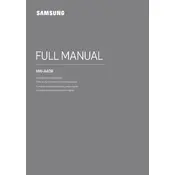
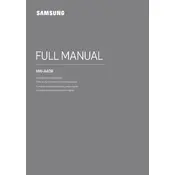
To connect the Samsung HW-A40R Soundbar to your TV, use either an HDMI cable, an optical cable, or Bluetooth. For HDMI, connect the HDMI OUT (TV-ARC) port on the soundbar to the HDMI ARC port on your TV. Ensure ARC is enabled on your TV settings.
Check the connection cables and ensure they are securely plugged in. Verify that the soundbar is set to the correct input source. Also, check the volume level and ensure the soundbar is not muted.
To reset the soundbar, press and hold the Volume Down button on the remote control until the display shows 'INIT'. This indicates the soundbar has been reset to factory settings.
Yes, you can pair the soundbar with a Bluetooth device. Press the Source button on the soundbar until 'BT' appears on the display. Then, activate Bluetooth on your device and select 'Samsung HW-A40R' from the list.
Visit the Samsung support website, download the latest firmware, and transfer it to a USB drive. Insert the USB drive into the soundbar's USB port. The soundbar will automatically detect and update the firmware.
Use a soft, dry cloth to clean the exterior of the soundbar. Avoid using any liquid cleaners or abrasive materials. Regularly check and remove any dust from the connections to ensure optimal performance.
Ensure that the cables are not damaged and are properly connected. Check if the TV firmware is up-to-date. If using a wireless connection, ensure that there is minimal interference from other wireless devices.
Adjust the bass level using the soundbar's remote control. Press the Sound Control button, navigate to Bass, and use the Up/Down buttons to adjust the bass to your preference.
First, replace the remote's batteries. If the remote still doesn't work, ensure there are no obstructions between the remote and the soundbar. Try resetting the remote by removing the batteries and pressing each button.
Yes, the Samsung HW-A40R Soundbar can be wall-mounted. Use the included wall-mount brackets and screws. Ensure the soundbar is securely attached and leveled for optimal audio performance.