Samsung HW-A40M User Manual
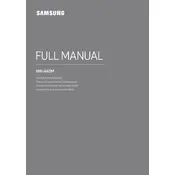
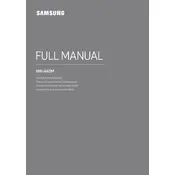
To connect your Samsung HW-A40M Soundbar to a TV, use an HDMI cable to connect the HDMI OUT (TV-ARC) port on the soundbar to the HDMI IN (ARC) port on your TV. Ensure that the TV is set to the correct HDMI input source.
Check that the soundbar is powered on and the volume is turned up. Ensure that the correct input source is selected and that all cables are properly connected. If using a wireless connection, verify the Bluetooth or Wi-Fi settings.
Yes, if your TV supports HDMI-CEC, you can control the soundbar with your TV remote. Ensure HDMI-CEC is enabled in your TV's settings.
To reset the soundbar, press and hold the 'Volume Down' button on the top panel until the display shows 'INIT', then release the button. The soundbar will reset to factory settings.
To update the firmware, download the latest firmware file from Samsung's official website to a USB drive. Insert the USB drive into the soundbar's USB port and follow the on-screen instructions to complete the update.
Ensure there are no obstructions between the soundbar and the Bluetooth device. Keep both devices within a reasonable distance and try reconnecting. Also, check for any firmware updates that might address Bluetooth stability issues.
Yes, you can add a compatible wireless subwoofer to the Samsung HW-A40M Soundbar for enhanced bass performance. Follow the instructions in the user manual to pair the subwoofer with the soundbar.
Regularly dust the soundbar with a soft, dry cloth. Avoid using any harsh chemicals or abrasive materials. Ensure that the soundbar's vents are clear of dust and debris to maintain optimal performance.
Yes, the soundbar can be controlled with a universal remote. Refer to the universal remote's manual to find the correct code for Samsung audio devices.
The Samsung HW-A40M Soundbar supports various audio formats including Dolby Digital, DTS, and PCM. Ensure your media source is configured to output supported formats for optimal sound quality.