Samsung HT-TZ312 User Manual
To connect your Home Theater System to your TV, use an HDMI cable to connect the HDMI OUT port on the system to the HDMI IN port on your TV. Ensure that your TV is set to the correct HDMI input.
First, ensure that the system is powered on and the volume is turned up. Check all speaker connections to ensure they are secure. Also, verify that the correct audio input source is selected.
To perform a factory reset, turn off the system, then press and hold the STOP button on the main unit for at least 5 seconds until 'RESET' appears on the display.
The Samsung HT-TZ312 does not support Bluetooth connectivity. You can connect devices using auxiliary cables or other compatible input methods.
To update the firmware, download the latest firmware from the Samsung website onto a USB drive. Insert the USB drive into the USB port on the system and follow the on-screen instructions to complete the update.
Regularly dust the exterior of the system and ensure all ventilation areas are clear. Check cable connections periodically and clean them if necessary. Avoid exposing the system to moisture and extreme temperatures.
Ensure speakers are positioned correctly and are at ear level. Adjust the sound settings such as bass and treble according to your preference. Use high-quality audio cables for better sound transmission.
Use a soft, dry cloth to clean the exterior. For the DVD lens, use a lens cleaning disc. Avoid using any liquids or abrasive materials to clean the DVD player.
The HT-TZ312 is designed to work with its included speakers. Connecting external speakers may not be supported and could lead to compatibility issues or damage.
First, replace the batteries in the remote control. Ensure there are no obstructions between the remote and the system. If it still doesn't work, check for any physical damage or try resetting the remote control.