Samsung HT-J4100 User Manual
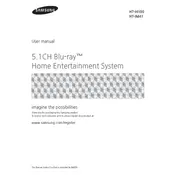
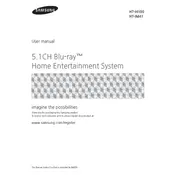
To connect your Samsung HT-J4100 to a TV using HDMI, plug one end of the HDMI cable into the HDMI OUT port on the back of the home theater system, and the other end into an HDMI IN port on your TV. Make sure to select the corresponding HDMI input on your TV to view the content from the home theater system.
If there's no sound, first ensure that the volume is turned up and not muted. Check that all cables are connected properly. Verify that the audio output settings on your TV or connected device are set to output sound through the home theater system. Also, try using a different audio input to test the system.
Yes, you can play content from a USB drive on your Samsung HT-J4100. Insert the USB drive into the USB port on the front panel of the home theater system. Use the remote control to select the USB input and navigate through the files using the on-screen menu.
To perform a factory reset on your Samsung HT-J4100, turn off the system and then press and hold the STOP button on the remote control for more than 5 seconds. The system will restart and reset to factory settings.
The Samsung HT-J4100 supports a variety of formats including MP3, WMA, WMV, JPEG, DivX, and MPEG-4 for playback. Ensure your files are in one of these formats for compatibility.
To improve audio quality, ensure that the speakers are placed correctly and not obstructed. Use the built-in equalizer settings to adjust bass and treble levels to your preference. Additionally, using higher-quality cables can also enhance audio clarity.
If your Samsung HT-J4100 won't play certain Blu-ray discs, check if the disc is compatible with the region code of the player. Ensure the disc is clean and free from scratches. Also, verify if a firmware update is available for your player, as this might resolve compatibility issues.
To update the firmware on your Samsung HT-J4100, connect the system to the internet using an Ethernet cable. Go to the Settings menu, select Support, then Software Update. Choose the Update Now option to check for and install any available updates.
The Samsung HT-J4100 does not support wireless speakers directly. It is designed to work with its included wired speakers. For wireless audio, consider using a separate wireless audio transmitter and receiver system.
Unfortunately, the Samsung HT-J4100 does not support Bluetooth connectivity. To play audio from a Bluetooth-enabled device, you would need an external Bluetooth adapter connected to the system's audio input.