Samsung HT-H7730WM User Manual
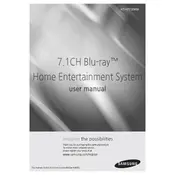
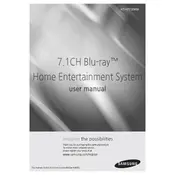
To connect your Samsung HT-H7730WM to a Bluetooth device, turn on the Home Theater System and press the Bluetooth button on the remote control. Ensure Bluetooth is enabled on your device, search for 'Samsung Home Theater' in the list of available devices, and select it to pair.
Ensure that the rear speakers are properly connected and the wireless module is powered on. Check the audio settings on the Home Theater System and the media source to ensure surround sound is enabled.
To update the firmware, connect the system to the internet via Wi-Fi or Ethernet. Go to Settings > Support > Software Update, and select 'Update Now'. Follow the on-screen instructions to complete the update.
Use a soft, dry cloth to clean the exterior surfaces of the Home Theater System. Avoid using any liquids or sprays directly on the unit to prevent damage.
Yes, if your TV supports HDMI-CEC, you can use your TV remote to control basic functions of the Home Theater System by enabling HDMI-CEC in both the TV and the system settings.
Check if the auto power off feature is enabled in the settings menu. If the system overheats or encounters a power supply issue, it might also shut down automatically.
To reset the system, press and hold the STOP button on the main unit for more than 5 seconds. This will reset all settings to factory defaults.
The Samsung HT-H7730WM supports various audio formats including Dolby Digital, DTS, AAC, MP3, and WMA. Check the user manual for a complete list of supported formats.
Position the speakers correctly and adjust the sound settings such as equalizer and surround sound modes. Ensure the room acoustics are optimized by reducing echo and background noise.
The system is designed for a specific speaker configuration. Adding more speakers is not recommended as it may not be supported by the built-in amplifier and could affect performance.