Samsung HT-H5500W User Manual
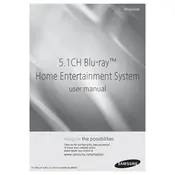
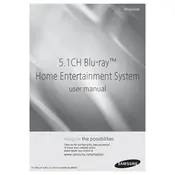
To connect your Samsung HT-H5500W to your TV, use an HDMI cable. Connect one end to the HDMI OUT port on the back of the home theater system and the other end to the HDMI IN port on your TV. Make sure your TV is set to the correct HDMI input.
Ensure that the rear speakers are properly connected to the wireless receiver module. Check that the module is powered on and that the distance between the main unit and the rear speakers is not too great. You can also try resetting the wireless connection by following the instructions in the user manual.
To update the firmware, connect your home theater system to the Internet via Ethernet or a wireless connection. Go to the system settings menu, select 'Software Update', and follow the on-screen instructions to download and install the latest firmware.
Check that the power cable is securely connected to both the system and a working power outlet. If it still does not power on, try using a different power outlet or replace the power cable. If the issue persists, contact Samsung support as it may require service.
Yes, you can stream music from your smartphone using Bluetooth. Turn on Bluetooth on your smartphone and ensure your home theater system is discoverable. Pair your smartphone with the home theater system to start streaming music.
To perform a factory reset, press and hold the 'STOP' button on the main unit for more than 5 seconds. The system will reset to its factory settings, and all stored data will be erased.
Use a soft, dry cloth to gently wipe the exterior surfaces of the home theater system. Avoid using any harsh chemicals or abrasive materials that might damage the finish. Ensure the system is powered off and unplugged during cleaning.
Ensure the home theater system is within range of the Wi-Fi router. Avoid physical obstructions and interference from other electronic devices. Consider using a Wi-Fi extender or a direct Ethernet connection for a more stable connection.
The Samsung HT-H5500W supports a variety of audio formats including Dolby Digital, DTS, MP3, WMA, AAC, and FLAC. Refer to the user manual for a complete list of supported formats.
You can connect additional devices using the available HDMI, Optical, and AUX inputs. For HDMI, connect the device to one of the HDMI IN ports. For optical or AUX connections, use the respective ports and select the appropriate input mode on the system.