Samsung HT-E3500 Series User Manual
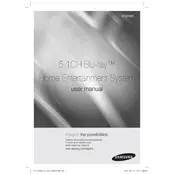
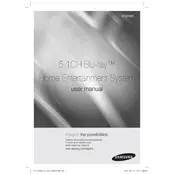
To connect your Samsung HT-E3500 to your TV, use an HDMI cable. Connect one end to the HDMI OUT port on the home theater system and the other end to the HDMI IN port on your TV. Ensure both devices are powered on, and select the correct HDMI input on your TV.
First, ensure that the volume is turned up on both the home theater system and the TV. Check that the audio cables are connected properly. Also, verify that the correct input source is selected. If the issue persists, try restarting the system or performing a factory reset.
To perform a factory reset, go to the Home Menu, select Settings, then select Reset. Enter the security PIN (default is 0000) and confirm the reset. This will restore the system to its default settings.
To update the firmware, connect the system to the internet via an Ethernet cable. Go to the Menu, select Support, then select Software Update. Follow the on-screen instructions to download and install the latest firmware.
Yes, you can connect your smartphone via Bluetooth for audio playback. Enable Bluetooth on your phone, select the HT-E3500 from the list of available devices, and pair them. Once connected, you can stream audio from your phone to the home theater system.
The Samsung HT-E3500 can play a variety of discs including Blu-ray, DVD, CD, and various formats such as MP3, WMA, and JPEG. Ensure the disc is clean and free from scratches for optimal playback.
Place the front speakers at ear level on either side of the TV. Position the center speaker directly above or below the TV. Place the surround speakers slightly behind and to the sides of the listening area. Ensure the subwoofer is placed on the floor for best bass response.
Check if the batteries in the remote control are depleted and replace them if necessary. Ensure there are no obstructions between the remote and the sensor on the home theater system. Also, make sure the remote is pointed directly at the system.
Ensure that the HDMI cable is securely connected and of good quality. Go to the Video Settings menu and adjust the resolution setting to match your TV's capability (e.g., 1080p). Also, check for any available firmware updates that might improve performance.
First, check the power cord and ensure it is securely connected to both the system and the power outlet. Verify that the outlet is functioning by testing it with another device. If the system still does not turn on, consider contacting Samsung support for further assistance.