Samsung HT-AS720S User Manual
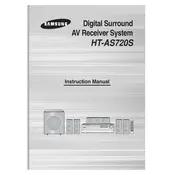
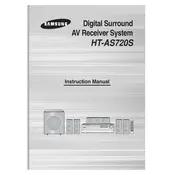
To connect your Samsung HT-AS720S to your TV, use an HDMI cable. Connect one end of the HDMI cable to the HDMI OUT port on the home theater system and the other end to an HDMI IN port on your TV. Ensure your TV is set to the correct HDMI input source.
First, check all cable connections to ensure they are secure. Verify that the speakers are correctly connected to the receiver. Ensure that the receiver is set to the correct input source. Also, check the volume levels and mute settings.
To reset the Samsung HT-AS720S, turn off the unit, then press and hold the power button on the front panel for about 5 seconds until the display shows "RESET." This will restore the system to its factory settings.
The Samsung HT-AS720S does not support Bluetooth connectivity. You will need to use wired connections or an external Bluetooth adapter to connect devices wirelessly.
Place the front speakers equidistant from the TV and angled towards your seating area. The center speaker should be directly above or below the TV. Surround speakers should be placed slightly behind the seating area, facing inward. Subwoofers can be placed near the front speakers for optimal bass response.
Samsung HT-AS720S does not typically require firmware updates as it is primarily a hardware-based system. However, consult Samsung's support website for any specific updates or instructions related to your model.
The "PROTECT" message indicates an issue with the speaker connections or an overload. Turn off the system and check all speaker wires for shorts or disconnections. Ensure no wires are crossed or touching each other. After correcting any issues, turn the system back on.
Use the built-in test tone feature to calibrate the sound. Access the setup menu on the receiver, select the speaker setup option, and follow the prompts to adjust the volume levels for each speaker until they are balanced.
Yes, you can configure a universal remote to work with the Samsung HT-AS720S. Refer to the universal remote's manual to find the correct code for Samsung audio devices and follow the programming instructions provided.
Regularly dust the unit and speakers with a soft, dry cloth. Check and secure all cable connections periodically. Avoid exposing the system to extreme temperatures or humidity. Ensure adequate ventilation around the unit to prevent overheating.