Samsung HMX-U15BN User Manual
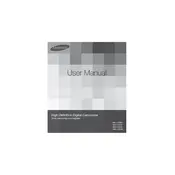
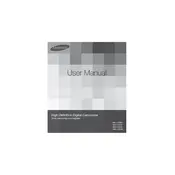
To transfer videos, connect your camcorder to the computer using a USB cable. Ensure the camcorder is powered on, then select "PC" mode on the camcorder. Your computer should recognize the device, allowing you to access the files and transfer them.
If the camcorder does not turn on, check if the battery is charged and properly inserted. Try charging the battery using the supplied charger. If the issue persists, consider resetting the camcorder by removing the battery and reinserting it after a few minutes.
To improve video quality, ensure you're recording in a well-lit environment. Use the highest resolution setting available in the camcorder's menu. Clean the lens regularly to avoid smudges that can degrade video quality.
The Samsung HMX-U15BN camcorder is compatible with SD and SDHC memory cards. Make sure to format the memory card in the camcorder before use to ensure compatibility.
To reset the camcorder to factory settings, access the menu, navigate to 'Settings', and select 'Reset'. Confirm the reset when prompted. This will restore all settings to their default values.
If the LCD screen is blank, ensure the camcorder is powered on and the lens cap is removed. Check the battery level and ensure it's sufficiently charged. If the problem continues, try resetting the camcorder.
The Samsung HMX-U15BN does not support external microphones as it lacks an external mic input. It uses its built-in microphone for audio capture.
To connect the camcorder to a TV, use an HDMI cable. Connect one end of the cable to the HDMI port on the camcorder and the other end to the HDMI input on the TV. Select the correct HDMI input on the TV to view the playback.
The maximum recording time on a single charge can vary based on usage, but generally, it can record up to approximately 90 minutes. It's recommended to have additional batteries for extended use.
To update the firmware, visit the Samsung support website and download the latest firmware for your model. Transfer the firmware file to an SD card, insert it into the camcorder, and follow the on-screen instructions to complete the update.