Samsung HM59C Series User Manual
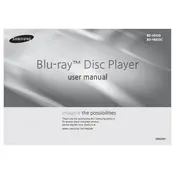
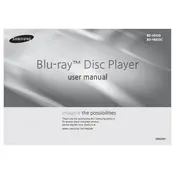
To connect your Samsung HM59C Series Blu-ray Player to the internet, go to the 'Settings' menu, select 'Network', then 'Network Settings'. Choose 'Wireless' if using Wi-Fi, and select your network. Enter the password if required.
First, ensure the disc is clean and free of scratches. Check the disc format compatibility with the player. If the problem persists, try updating the player’s firmware via the 'Settings' menu under 'Support' > 'Software Update'.
Check if the audio cables are correctly connected and not damaged. Ensure the correct audio output settings are selected in the 'Audio' section of the 'Settings' menu.
Yes, you can stream Netflix on your Samsung HM59C Blu-ray Player. Ensure your player is connected to the internet, then go to 'Smart Hub', find the Netflix app, and sign in with your credentials.
To factory reset your player, go to 'Settings', select 'System', then 'Reset'. Enter your security PIN (default is 0000) and confirm the reset process.
Check if the remote's batteries are functional and properly inserted. Ensure there are no obstructions between the remote and the player. You can also try resetting the remote by removing the batteries and pressing any button for 20 seconds.
To update the firmware, go to 'Settings', select 'Support', then 'Software Update'. Choose 'Update Now' and follow the on-screen instructions. Ensure the player is connected to the internet during this process.
The USB port on the Samsung HM59C is used for playing media files from a USB storage device and for updating the player’s firmware using a USB drive.
Ensure your HDMI cable is of good quality and properly connected. Adjust the picture settings in the 'Display' section of the 'Settings' menu, and ensure your TV supports the resolution output of the player.
Ensure the player has adequate ventilation and is not placed in a confined space. Check if the vents are blocked by dust and clean them carefully. Avoid using the player for extended periods without breaks.