Samsung HM57 Series User Manual
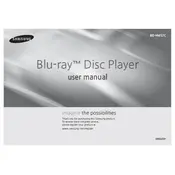
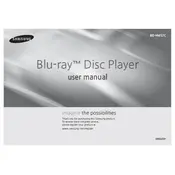
To connect your Samsung HM57 Series Blu-ray Player to Wi-Fi, go to the Home menu, select 'Settings', then 'Network'. Choose 'Network Settings' and select 'Wireless'. Follow the on-screen instructions to connect to your Wi-Fi network.
Check that the power cable is securely connected to both the player and the power outlet. Ensure the outlet is working by testing it with another device. If the problem persists, try a different power cable.
To update the firmware, connect your player to the internet. Go to 'Settings', select 'Support', then 'Software Update'. Choose 'Update Now' and follow the prompts to complete the update.
Ensure the disc is clean and free of scratches. Check if the disc format is compatible with your player. If the disc still doesn't play, try a different disc to determine if the issue is with the player.
Yes, you can stream services like Netflix. Ensure your player is connected to the internet, then access the 'Smart Hub' from the main menu to find and use streaming apps.
Go to 'Settings', select 'Support', and then 'Self Diagnosis'. Choose 'Reset' and enter your PIN (default is usually 0000). Follow the on-screen instructions to complete the reset.
Check the audio cables are properly connected to your TV or receiver. Ensure the volume is not muted and is set to an audible level. Check the audio settings on both the player and your TV/receiver.
Ensure the HDMI cable is properly connected and is of good quality. Check the video settings on your player for the best resolution. Make sure the TV is also set to optimal settings.
Use a lens cleaning disc specifically designed for Blu-ray players. Avoid using liquid cleaners or opening the player, as this might void the warranty.
Yes, the Samsung HM57 Series is capable of playing 3D Blu-ray discs. Ensure your TV also supports 3D playback and use compatible 3D glasses.