Samsung HL-T7288W User Manual
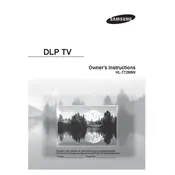
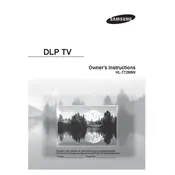
To perform a factory reset, press the 'Menu' button on your remote, navigate to 'Settings', select 'Support', and then choose 'Self Diagnosis'. Finally, select 'Reset' and enter your PIN if prompted.
First, check that the power cord is securely connected and the outlet is functional. Try using a different power outlet. If the issue persists, unplug the TV for a few minutes, then plug it back in and attempt to power it on.
Press the 'Menu' button on your remote, navigate to 'Picture', and then adjust settings such as brightness, contrast, and color according to your preference.
Check if the TV is muted or if the volume is too low. Verify that the audio cables are connected properly if using external devices. Also, ensure that the correct audio output is selected in the TV settings.
Press the 'Menu' button, navigate to 'Network', and select 'Network Settings'. Choose 'Wireless' and connect to your Wi-Fi network by entering the password when prompted.
Ensure your TV is connected to the internet. Navigate to 'Settings', select 'Support', then 'Software Update', and choose 'Update Now' to check for and install any available updates.
Check the 'Picture' settings and increase the brightness and contrast. Ensure the 'Eco Sensor' is not automatically adjusting the brightness based on room lighting.
Ensure that the 'Sleep Timer' is turned off in the settings. Check if any power-saving features are enabled that might be causing the TV to turn off automatically.
Turn off and unplug the TV. Use a soft, microfiber cloth slightly dampened with water or a screen cleaner, gently wipe the screen. Avoid using harsh chemicals or rough materials.
Ensure the remote has fresh batteries and is pointed directly at the TV. Check for any obstructions between the remote and the TV sensor. Try resetting the remote by removing the batteries and pressing each button once before reinserting them.