Samsung HL-T5055W User Manual
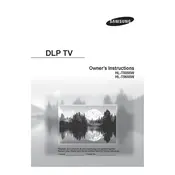
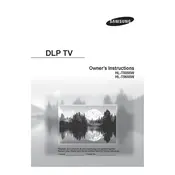
To reset the picture settings on your Samsung HL-T5055W TV, go to the Menu, select Picture, then Picture Options, and choose Reset. This will restore the factory default picture settings.
If your Samsung HL-T5055W TV is not turning on, check the power cable connection and ensure the outlet is working. If the TV still doesn't turn on, it may be necessary to perform a power cycle by unplugging the TV for 60 seconds and then plugging it back in.
To optimize sound quality, go to the Menu, select Sound, and choose the sound mode that best suits your preferences. Experiment with the Equalizer settings for more detailed adjustments.
If your TV picture has a pink tint, check the HDMI cable connections as loose or faulty cables can cause color issues. You may also need to adjust the color settings under the Picture menu.
To update the firmware, download the latest firmware from Samsung's official website onto a USB drive. Insert the USB drive into the TV's USB port, then go to the Menu, select Support, and choose Software Update to proceed with the update.
Regular maintenance for your Samsung HL-T5055W TV includes dusting the screen and vents with a soft cloth, checking cable connections, and ensuring the TV is placed in a well-ventilated area to prevent overheating.
To fix audio delay, try adjusting the audio delay settings in the Sound menu. If connected to an external audio system, ensure the audio system's settings are also correctly configured.
If the image is blurry, check the resolution settings to ensure they match the source content. Additionally, use the Picture menu to adjust sharpness and other picture settings to improve clarity.
To connect external speakers, use the TV's audio output ports. You can connect through HDMI ARC, optical audio, or RCA ports, depending on your speaker system's compatibility.
First, replace the batteries in the remote. If it still doesn't work, try resetting the remote by removing the batteries and pressing the power button for 10 seconds. If the issue persists, consider pairing the remote again with the TV.