Samsung H5900 Series User Manual
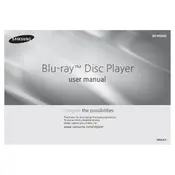
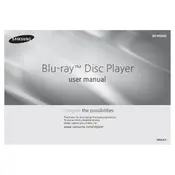
To connect your Samsung H5900 Blu-ray Player to Wi-Fi, navigate to Settings > Network > Network Settings > Wireless. Select your Wi-Fi network and enter the password to connect.
Check if the power cord is securely connected and the outlet is working. Try using a different outlet or power strip. If the issue persists, the player may require servicing.
To update the firmware, connect the player to the internet, then go to Settings > Support > Software Update > Update Now. Follow the on-screen instructions to complete the update.
Ensure the disc is clean and free from scratches. Check if the disc format is supported by your player. Try playing another disc to determine if the issue is with the player or the disc.
To perform a factory reset, go to Settings > Support > Self Diagnosis > Reset. Enter your security PIN (default is 0000) and confirm the reset.
Yes, you can use the Samsung Smart View app to control your Blu-ray player via your smartphone. Ensure both devices are connected to the same Wi-Fi network.
During playback, press the Subtitle button on the remote. You can also access subtitle settings via Options > Subtitle. Select your preferred language if available.
The Samsung H5900 supports a range of video formats including AVCHD, MKV, MP4, and WMV. Check the user manual for a full list of supported formats.
Ensure your HDMI cable is high-speed and connected properly. Adjust the TV's picture settings and ensure that your player’s firmware is up to date for optimal performance.
Yes, the Samsung H5900 supports streaming from various online services like Netflix and YouTube. Ensure your player is connected to the internet and navigate to the Apps section to access available services.