Samsung Gear S2 Classic SM-R7320WDAXAR User Manual
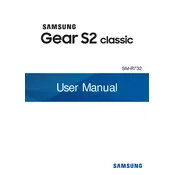
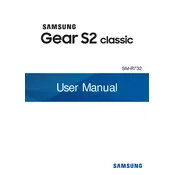
To pair your Samsung Gear S2 Classic with your smartphone, install the Samsung Gear app from the Google Play Store or Apple App Store. Open the app and select 'Connect to Gear'. Follow the on-screen instructions to complete the pairing process.
To perform a factory reset, go to Settings on your Gear S2 Classic, select 'Gear info', then 'Reset Gear'. Confirm the reset by following the prompts. This will erase all data on the watch.
If your Gear S2 Classic won't turn on, try charging it with the original charger for at least 30 minutes. If it still doesn't turn on, perform a soft reset by pressing and holding the Power button until you see the Samsung logo.
To update the software, open the Samsung Gear app on your smartphone. Tap on 'Settings', then 'About Gear', and select 'Update Gear software'. Follow the instructions to download and install the update.
Yes, the Gear S2 Classic can track various fitness activities such as steps, heart rate, and workouts. Use the S Health app to monitor and analyze your fitness data.
To customize watch faces, press and hold on the current watch face. Swipe left or right to browse available watch faces. Tap 'Customize' to change details such as color and complications.
Ensure that the charging dock and watch connectors are clean and free from debris. Try using a different power source or cable. If the problem persists, consult Samsung support.
To extend battery life, reduce the screen brightness, disable always-on display, limit background apps, and turn off Bluetooth when not in use. You can also use Power saving mode.
To receive notifications, ensure your Gear S2 Classic is connected to your phone and that notifications are enabled in the Samsung Gear app. You can customize which apps send notifications.
Yes, the Samsung Gear S2 Classic has an IP68 rating, meaning it is resistant to dust and can withstand submersion in water up to 1.5 meters for 30 minutes. However, it is not suitable for swimming or diving.